- ページ 7
マザーボード Digilent Nexys2のPDF リファレンス・マニュアルをオンラインで閲覧またはダウンロードできます。Digilent Nexys2 18 ページ。
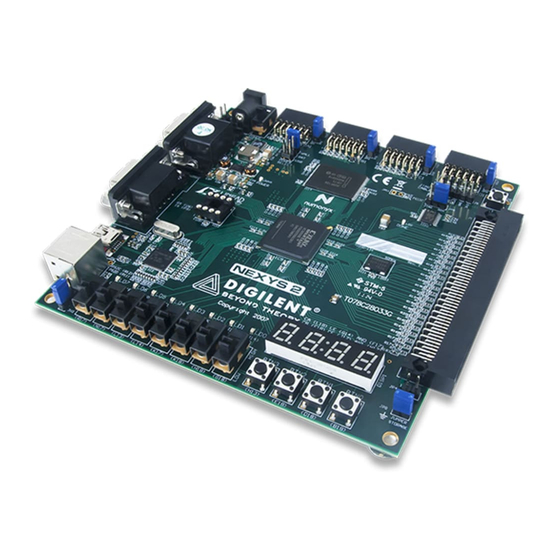
Digilent
Nexys2 Reference Manual
www.digilentinc.com
USB Port
The Nexys2 includes a high-speed USB2
port based on a Cypress CY7C68013A USB
controller. The USB port can be used to
program the on-board Xilinx devices, to
perform user-data transfers at up to
38Mbytes/sec, and to provide power to the
board. Programming is accomplished with
Digilent's free Adept Suite Software. User
data transfers can also be accomplished
using the Adept software, or custom user
software can be written using Digilent's
public API's to access the Nexys2 USB
connection. Information on using Adept
and/or the public API's to transfer data can
Figure 11: Nexys2 USB circuit
be found on the Digilent website.
The USB port can also provide power to the Nexys2 board if the power select jumper is set to "USB".
The USB specification requires that attached devices draw no more than 100mA until they have
requested more current, after which up to 500mA may be drawn. When first attached to a USB host,
the Nexys2 board requests 500mA, and then activates a transistor switch to connect the USB cable
voltage to the main input power bus. The Nexys2 board typically draws around 300mA from the USB
cable, and care should be taken (especially when using peripheral boards) to ensure that no more
than 500mA is drawn.
PS/2 Port
The 6-pin mini-DIN connector can accommodate a PS/2 mouse or keyboard. Most PS/2 devices can
operate from a 3.3V supply, but older devices may require a 5VDC supply. A three-pin jumper on the
Nexys2 board immediately adjacent to the PS/2 connector selects whether regulated 3.3V or the main
input power bus voltage (VU) is supplied to the PS/2 connector. To send 5V to the PS/2 connector,
set the PS2 power jumper to Vswt (the main input power bus), and ensure the board is powered from
USB or a 5VDC wall-plug supply. To send 3.3V to the connector, set the jumper to 3.3V.
Figure 12: Nexys2 PS/2 circuits
Both the mouse and keyboard use a two-wire serial bus (clock and data) to communicate with a host
device. Both use 11-bit words that include a start, stop and odd parity bit, but the data packets are
organized differently, and the keyboard interface allows bi-directional data transfers (so the host
Copyright Digilent, Inc.
Page 7/17
Doc: 502-134
