マザーボード Digilent Orbit BoosterPack Basic DemoのPDF ユーザーマニュアルをオンラインで閲覧またはダウンロードできます。Digilent Orbit BoosterPack Basic Demo 2 ページ。
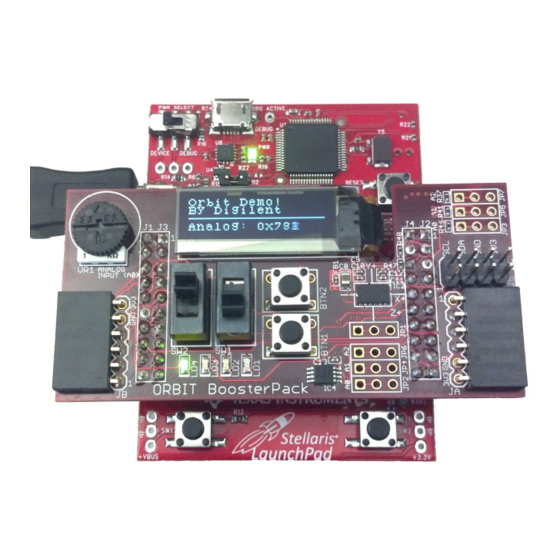
Orbit BoosterPack™ Basic Demo User Guide
Revised April 1, 2014
Overview
The Orbit BoosterPack Basic Demo
is a simple program that shows the
functionality of some features on the
board.
Tools Needed to Run the Demo:
• LM Flash Programmer™
• Stellaris® ICDI drivers
• Stellaris® LaunchPad
• ORBIT BoosterPack™
Tools Needed to Alter the Demo:
• Code Composer Studio™ IDE
v5
Functional Description
The demo project continuously reads the state of the switches, buttons, and potentiometer (labeled
"VR1") on the Orbit board. The switches and buttons control the four on-board user LEDs. The on-
board OLED displays both a Digilent banner, and the contents of the conversion register from the
analog-to-digital converter (ADC) that is connected to the potentiometer.
Turning on a switch, or pressing down a button will turn on the corresponding LED on the Orbit
board.
The value of the ADC is continuously updated on the OLED display. Rotating the black wheel of
the potentiometer counter clockwise, or clockwise, will change the value displayed. The value is
represented in hexadecimal form.
Doc: 6032-502-000-2
Other Product and company names mentioned herein are trademarks or trade
names of their respective companies.
© 2013 - 2014 Digilent Inc. All rights reserved.
1300 Henley Court
Pullman, WA 99163
509.334.6306
Page: 1 of 2
