- ページ 5
テレビ Sharp 21K-FD5SAのPDF 操作マニュアルをオンラインで閲覧またはダウンロードできます。Sharp 21K-FD5SA 20 ページ。 Colour television
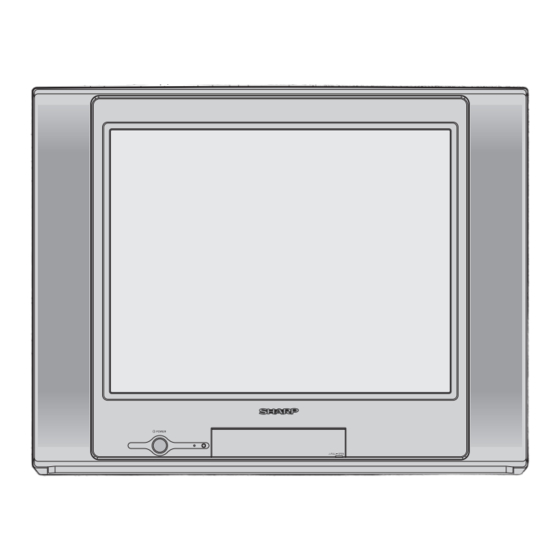
E5
PART NAMES (Continued)
Remote control
Turns the TV on or to Standby mode.
Mutes the sound and restores sound
to previous level.
Switches between main and sub
sound, and stereo and monaural
Produces a more spacious sound.
Calls the TIMER screen.
Colour buttons
Operate the Favourite Channel
and Teletext functions.
Adjusts the volume.
Used for MENU setup.
Only for 21K-FD3SA/21K-FD3SA
VIDEO 1
To enter AV1
(or COMPONENT) directly.
VIDEO 2
To enter AV2 directly.
OSD indicator quick reference
OSD
Remote
indicator
control
CH
CH
MENU
Infrared transmitter window
Aim this window at the infrared
sensor window on your TV set.
MPX
SURROUND
sound.
SURROUND
NORMAL
/
TV set
Used to select items.
Used to adjust or enter
the selected items.
Used to return to
previous screen or
exit Menu screen.
LANGUAGE
TV/VIDEO
1
2
3
MPX
4
5
6
7
8
9
0
A
B
C
D
CH
CH
MENU
TV/TEXT
Operation
LANGUAGE
Changes the on-screen display
language.
TV/VIDEO
Switches between TV broadcasts
and A/V input programmes.
Displays the channel and timer settings
on the screen.
Number buttons
Switches between one- or two-digit
mode channel selection.
Returns to previously viewed channel.
/
CH
CH
Selects the channel.
Used for MENU setup.
MENU
Calls the MENU screen.
Teletext buttons
Operate the Teletext functions.
NORMAL
Resets all settings.
Installing batteries
Pull up or replace
1
back the battery
cover.
Insert two batteries
2
(size AA). Be
sure to match
the battery j/k
terminals.
• OSD: On-Screen Display
• Please refer to this table for all the OSD
operation in this manual.
