- ページ 10
変圧器 Digital Acoustics IP7-SS40のPDF リファレンス・マニュアルをオンラインで閲覧またはダウンロードできます。Digital Acoustics IP7-SS40 20 ページ。 Audio transformer
Digital Acoustics IP7-SS40 にも: インストレーション・インストラクション (2 ページ)
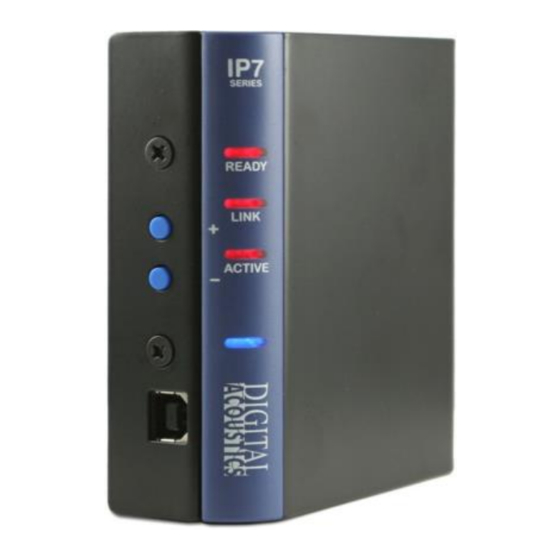
Plug a Cat5 cable into the RJ-45 connector labeled Ethernet
10/100 and connect the other end to a 10/100 switch.
The Ethernet 10/100 connector supports auto "MDIX" and can
be plugged directly into a PC for diagnostic purposes.
Connecting Power
The IP7-SS40 requires a 24VDC power supply rated at 60 watts.
External Power
The 2.1mm Power Jack (center tip positive) accepts 24 VDC
The J1-1 (+) and J1-2 (-) connector accepts 24 VDC
DO NOT supply power to both the 2.1mm Power Jack and the
J1-1 and J1-2 connectors
USB Power
The USB connector can be used to power up the unit for diagnostics or
low level firmware flashing. Plug a USB cable from a PC into the USB-B
connector. The unit will power up, but will not be able to be used for
audio operations.
Connecting a Speaker / Transformer
SPKR 8Ω+ and SPKR 8Ω-
The Speaker connectors are designed to drive an 8 Ohm load.
Connect J2-6 and J2-7 to the 8 Ohm side of an audio
transformer (polarity independent) or to the terminals or an 8
Ohm speaker
Please Note: Loads from 4 ohms to 12 ohms are supported,
however maximum power is transferred at 8 ohms
Speaker Configurations
The IP7-SS40 is designed to drive speakers attached to a 25/70V
distribution line (requires optional 25/70V Transformer) or an 8 Ohm
speaker. One or more speakers can be driven by a single IP7-SS40.
7
