- ページ 31
産業機器 Siemens SITRANS WFS300のPDF 取扱説明書をオンラインで閲覧またはダウンロードできます。Siemens SITRANS WFS300 42 ページ。 Sensing heads
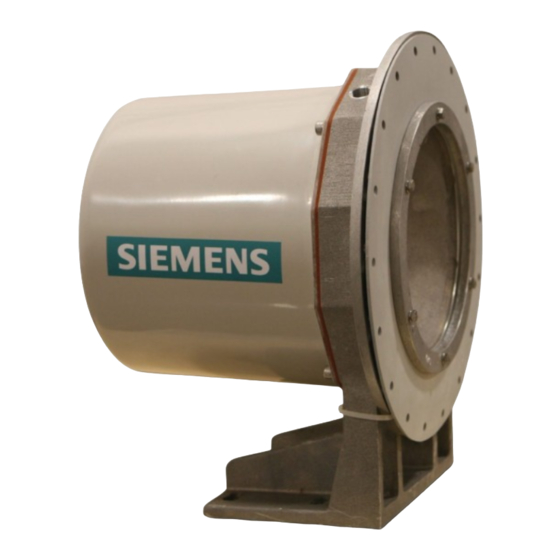
8.2
Troubleshooting
Every SITRANS sensing head is subjected to extensive quality assurance procedures to ensure
the highest possible degree of quality, reliability, and performance is achieved.
The following table indicates the probable cause, and proper course of action to be taken
should the specified fault symptom occur.
Integrator rate display doesn't
change when sensing plate is
moved.
Span adjustment does not have
enough range.
Measurement results are not
repeatable.
Accuracy varies with material
flowrate.
8.3
Linearity
To test linearity, at least 3 test weights are used. Each weight represents a different test rate.
Record the integrator rate display value associated with each test weight applied to the
flowmeter.
If all the recorded display values are accurate, the flowmeter measurement is linear.
Example
For a WF330 flowmeter design rate of 12 TPH, the following three test weights could be
used:
• 780 g (1.72 lb) = 100% Design Rate = 12.0 TPH
• 585 g (1.29 lb) = 75% Design Rate = 9.0 TPH
• 390 g (0.86 lb) = 50% Design Rate = 6.0 TPH
SITRANS WFS300
Operating Instructions, 03/2021, A5E32880243-AC
Symptom
Wrong or bad integrator connec-
tion.
Viscous damper cover in ship-
ping position.
Integrator not prepared for op-
eration.
Range spring not suited to appli-
cation.
Sensing head not level.
Moving beam travel is mechani-
cally limited.
Leaf springs are damaged.
Material flow patterns vary.
Non-linear operation.
Diagnosing and troubleshooting
Cause
Refer to Connecting (Page 15).
Refer to Viscous damper
(Page 14).
Program and calibrate the inte-
grator.
Refer to Range springs
(Page 30).
Refer to Sensing head (Page 12)
and Sensing head level test
(Page 25).
Ensure moving beam does not
hit travel stops between -20%
and 150% flowrates.
Replace leaf springs, recalibrate
flowmeter and integrator.
Refer to the Applications section
of the flowmeter operating
instructions
Refer to Linearity (Page 31).
8.2 Troubleshooting
Action
31
