- ページ 15
プロジェクター Epson ActionNote 500CのPDF ユーザーマニュアル補足をオンラインで閲覧またはダウンロードできます。Epson ActionNote 500C 39 ページ。 Product information guide
Epson ActionNote 500C にも: 製品サポート速報 (9 ページ), 製品サポート速報 (1 ページ), 製品情報マニュアル (8 ページ)
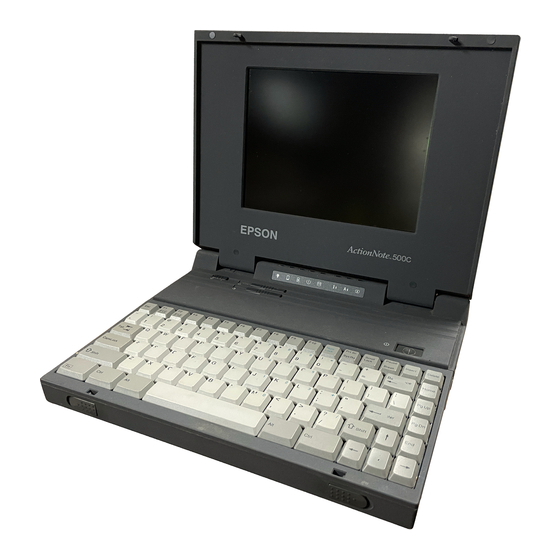
warning
Never look into the lens
when the lamp is on. This
can damage your eyes, and
is especially dangerous for
children.
3. Use the tab on the lens ring to rotate the ring and pop out
the lens.
4. Squeeze the lens cap tabs and remove the lens cap.
5. Press the red
Power
power
button
The power light flashes green, and then stays on. You may
see a blue screen with the message
This is normal.
6. Turn on or restart your computer. In a few moments, you
should see the computer display projected.
Squeeze here
button on top of the projector.
No Signal
Connecting to a Desktop Computer
tab
power light
displayed.
15
