- ページ 27
プロジェクター Epson ActionNote 500CのPDF ユーザーマニュアル補足をオンラインで閲覧またはダウンロードできます。Epson ActionNote 500C 39 ページ。 Product information guide
Epson ActionNote 500C にも: 製品サポート速報 (9 ページ), 製品サポート速報 (1 ページ), 製品情報マニュアル (8 ページ)
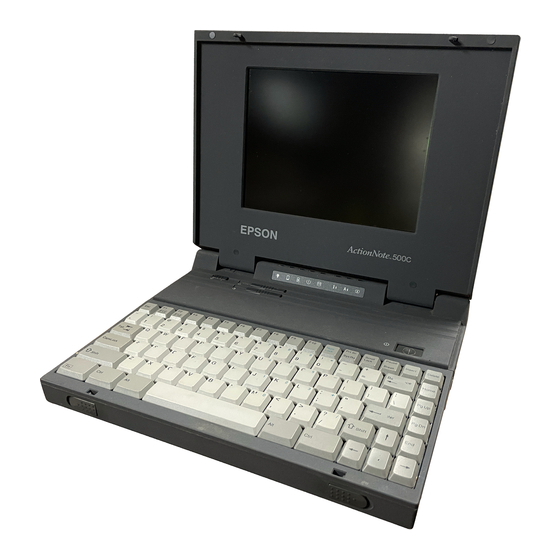
3. Press
to select this feature. You see the following
Enter
message:
4. Select
and press
Yes
the image.
5. Use the
button on the remote control to select the
Enter
area of the image you want to use. Once you have selected
the entire area, press
6. When you see the message "Do you use this image?" select
and press
Yes
Enter
selected, select
No
7. Use the
button on the remote control to select a
Enter
zoom rate (display size), and then press
. A selection box displays over
Enter
.
Enter
. If you want to change the area
and repeat step 5. You see the following:
Enter
Using the Projector Menus
.
27
