- ページ 9
プリンター Ricoh L5160のPDF トレーニングをオンラインで閲覧またはダウンロードできます。Ricoh L5160 29 ページ。
Ricoh L5160 にも: Cipトレーニング (28 ページ), Cipトレーニング (17 ページ), Cipトレーニング (36 ページ), Cipトレーニング (28 ページ)
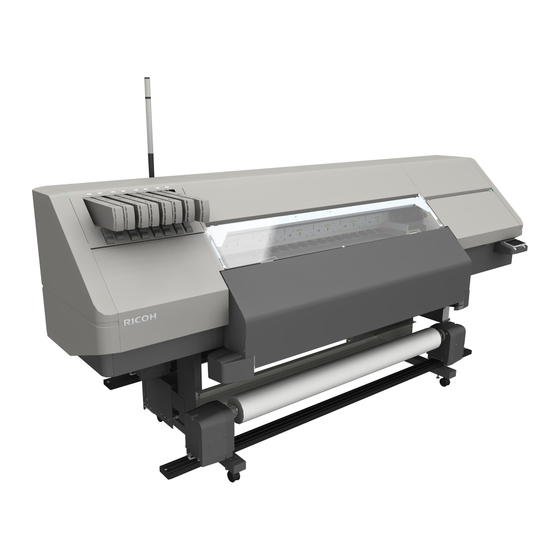
CIP Training L5160/L5130
Throughput
Guide to Functions of the Attention Light
• Do not push or pull the attention light when it is installed to the machine. Doing so
may result in damage or malfunction of the attention light or the machine.
The attention light notifies the user
by light when there is a media jam
or no media is left. The colors of
the lamp and their meanings are as
follows:
Lamp
The bottom lamp lights blue.
The bottom lamp flashes blue.
The top lamp lights red.
Lamp
The top lamp flashes yellow.
Status
Printing
Data in
Error occurred
(Example)
• When the service call message appears
• Media jam
• Out of media
• Out of ink
Read the message on the display panel, and then
take appropriate action.
Status
Warning
(Example)
• Ink has nearly run out.
• Waste ink bottle is nearly full.
Read the message on the display panel, and then
take appropriate action.
CUV121
