- ページ 8
プリンター Ricoh PRO C7200のPDF Cipトレーニングをオンラインで閲覧またはダウンロードできます。Ricoh PRO C7200 28 ページ。 Printer driver installation guide
Ricoh PRO C7200 にも: 取扱説明書 (44 ページ), Cipトレーニング (12 ページ), Cipトレーニング (16 ページ), Cipトレーニング (18 ページ)
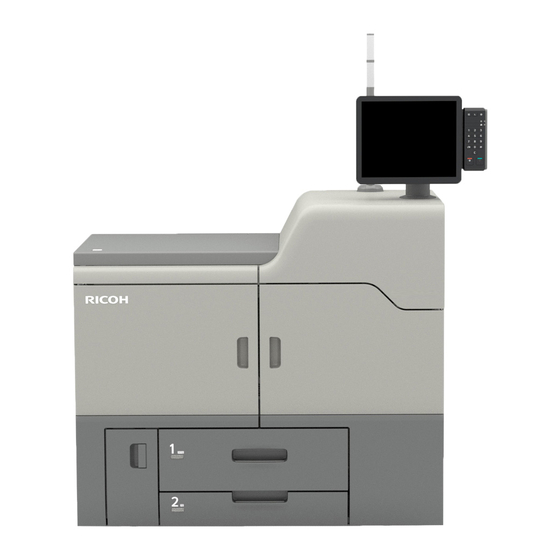
CIP Training Pro C7200 series
Paper Catalogue
How to Use the [Custom Paper Management] Screen
This section explains the items on the [Custom Paper Management] screen.
This screen appears when you press [CustomPaper Management] on the [Tray Paper Settings] screen.
1
2
3
4
10
1. [Search]
Press [Search] to search for papers in the list of custom papers. Press [Search] again to return to the list of
custom paper types from the search result.
2. [Add New]
Press this key to register a new type of custom paper.
3. [Delete]
Press this key to delete the selected custom paper from the list.
4. [Paper Identification]
Scans the paper using the Media Identification Unit, and searches for a type of paper with the closest settings
from the registered custom paper. See "Registering a Custom Paper with the Media Identification Unit"
5. Item name
List Paper library by selectable headings.
6. [Import]
Press this key to import custom paper from the Master Library or SD card. For details, see page 39
"Selecting paper to import from the Master Library or SD card".
7. [Export]
Press this key to export all types of custom paper to an SD card.
For details, see page 58 "Exporting Custom Paper to an SD Card"
8. [Print the Settings]
Press this key to print the parameters of the custom paper settings. See User Guide.
9. [Jump to Row]
Press this key to scroll down the list of custom paper to the specified line. You can specify the number in
increments of 100.
10. List of custom papers
The list of registered custom papers is displayed. See User Guide for ICON descriptions.
5
6
7
8
.
9
DWP153
.
