- ページ 3
プリンター Ricoh PRO C9110のPDF クイック・トラブルシューティング・マニュアルをオンラインで閲覧またはダウンロードできます。Ricoh PRO C9110 5 ページ。
Ricoh PRO C9110 にも: ご利用上の注意 (2 ページ), 最初に読むマニュアル (40 ページ)
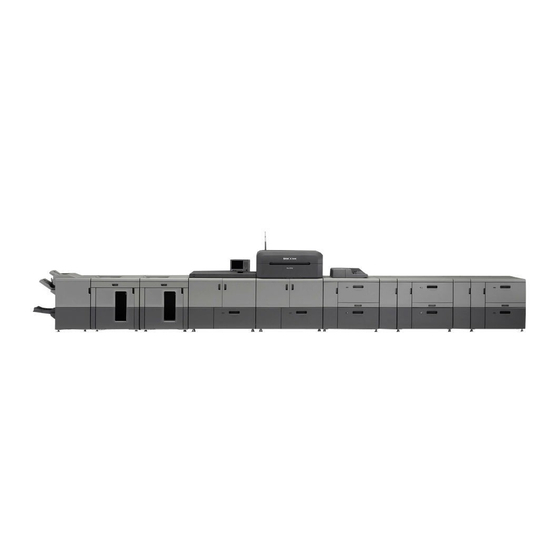
Quick Troubleshooting Guide:Paper Jams in the Vacuum Feed LCIT
Use this troubleshooting guide if you frequently encounter paper jams or misfeeds. Refer to the code displayed on the
screen when jam occurs, and take the action described in the table below.
Code
J002
J003
J430
J431
J445
J446
J460
J461
RICOH Pro C9100/C9110
Do the following.
1.
Fan and decurl the paper, as shown.
2.
Set No. 112 [Paper Feed Mode (Adjust Fan Level)] in Advanced Settings to [Moderate Nonfdg
Red. (Higher)].
If the above does not solve the jam, change the setting to [Max Nonfdng Reduc. (Highest)].
If none of the above solves the jam, do the following.
1.
If dog ears occur on the jammed paper, and you are printing onto thin paper:
Set No. 111 [Switch Paper Load Upper Limit] in Advanced Settings to [High].
Action
p. 3
