- ページ 24
プリンター Ricoh Pro L5130eのPDF 設定マニュアルをオンラインで閲覧またはダウンロードできます。Ricoh Pro L5130e 44 ページ。 Additional function 2
Ricoh Pro L5130e にも: マニュアル (12 ページ)
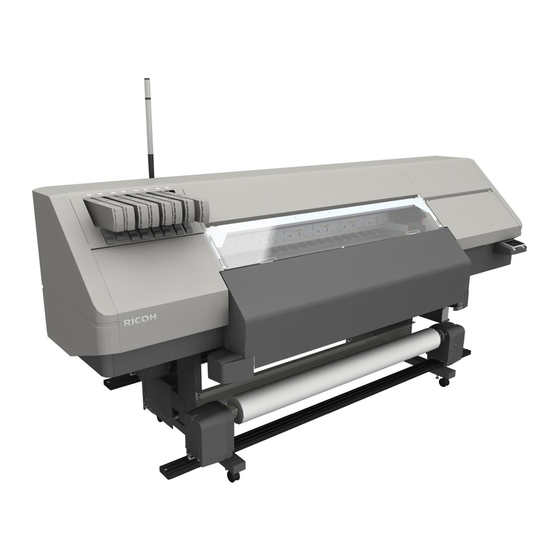
2. Functions for L5130e/L5160e
Items
Passes
Skip white areas
Bidirectional
22
Selectable values
600×450: 6 pass
600×600: 8 pass
600×900: 12 pass
600×1200: 16 pass/32 pass
On/Off
Enable/Disable
Description
The pass number depends on the
resolution.
If this function is set to [On], the print
carriage will skip scanning the areas
without images to be printed.
This shortens the time to complete
printing, but it may affect the image
quality because of insufficient drying
time.
Specify whether to perform
bidirectional printing. If this function
is enabled, the machine prints
bidirectionally. To select
unidirectional printing, uncheck the
check box for bidirectional printing.
