- ページ 21
プリンター Ricoh Pro L5160のPDF リップ設定マニュアルをオンラインで閲覧またはダウンロードできます。Ricoh Pro L5160 44 ページ。 Additional function 2
Ricoh Pro L5160 にも: 安全情報マニュアル (32 ページ), クイック・スタート・ガイド (32 ページ), マニュアル (12 ページ)
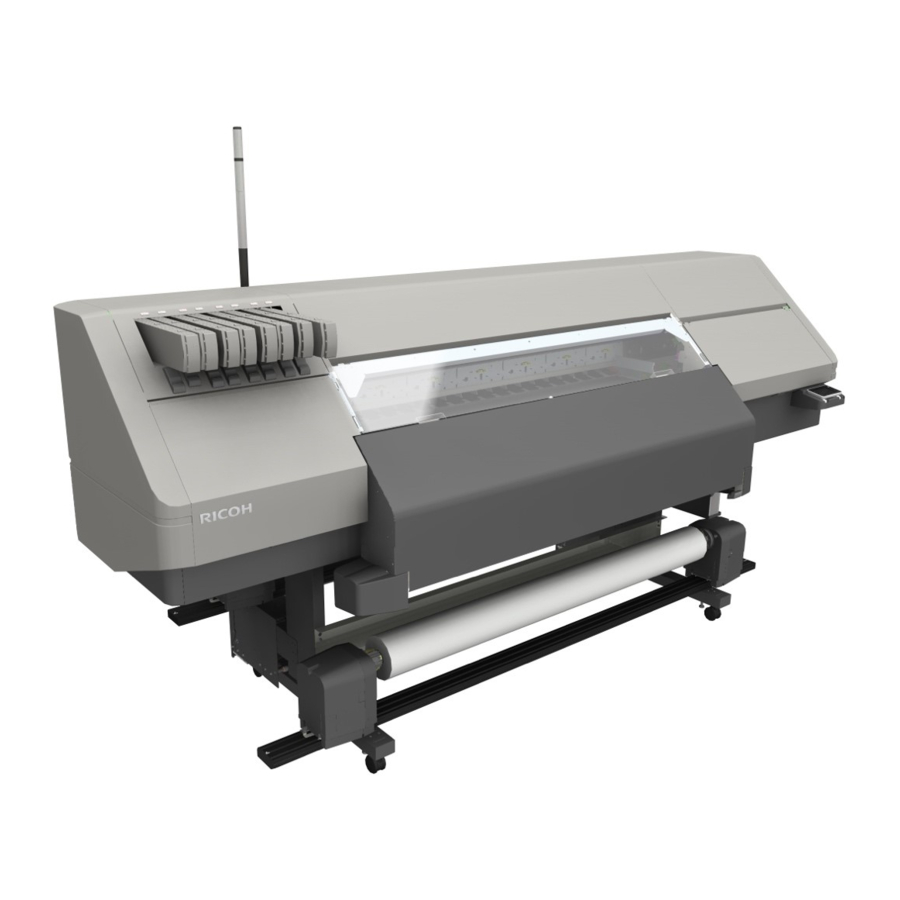
1.
Select the printer, and then click [Configure Printer].
2.
After the confirmation dialog box appears, click [Yes].
3.
Click the [Quick Sets] tab.
4.
Select a Quick Sets setting and then click [Edit...].
Changing Printer Settings
DWU814
19
