- ページ 9
プリンター Ricoh Pro L5160のPDF クイック・スタート・ガイドをオンラインで閲覧またはダウンロードできます。Ricoh Pro L5160 32 ページ。 Additional function 2
Ricoh Pro L5160 にも: リップ設定マニュアル (44 ページ), 安全情報マニュアル (32 ページ), マニュアル (12 ページ)
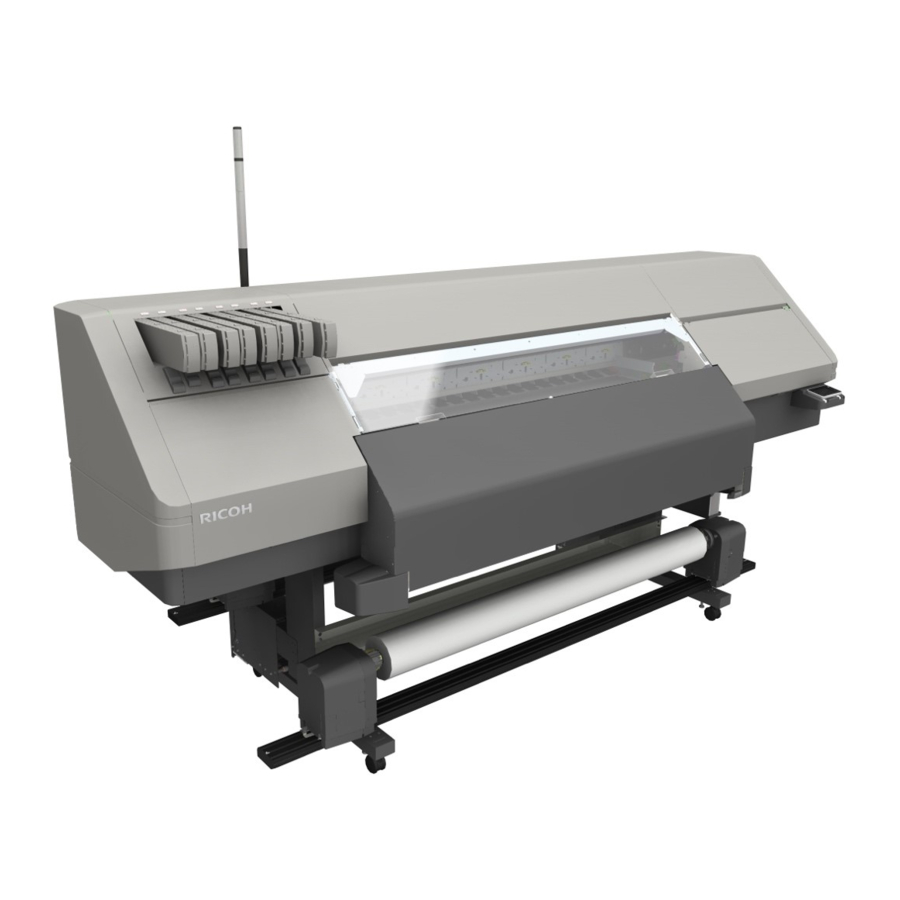
CIP Training L5160/L5130
Additional Functions
Additional Drive Mode of Roll Holder
Changing Roll Holder Drive Mode
[Overview]
This section explains the procedures for changing roll holder drive mode.
The machine can offer two drive modes of roll holder for stable media feeding by
loading appropriate back-tension.
Basically, we recommend using "Inactive" drive mode, the default setting, unless there's
problem on print quality and/or media feeding.
However, when using the media that easily sticks to print and back surfaces each other (see
the following figure), the print quality and media feeding behavior may be improved by
selecting "Forceless Feed" drive mode.
Fig. Schematic illustration of normal media feeding behavior (above)
and sticking print and back surface of media (below).
