- ページ 16
プリンター Ricoh Pro L5160eのPDF 設定マニュアルをオンラインで閲覧またはダウンロードできます。Ricoh Pro L5160e 44 ページ。 Additional function 2
Ricoh Pro L5160e にも: マニュアル (12 ページ)
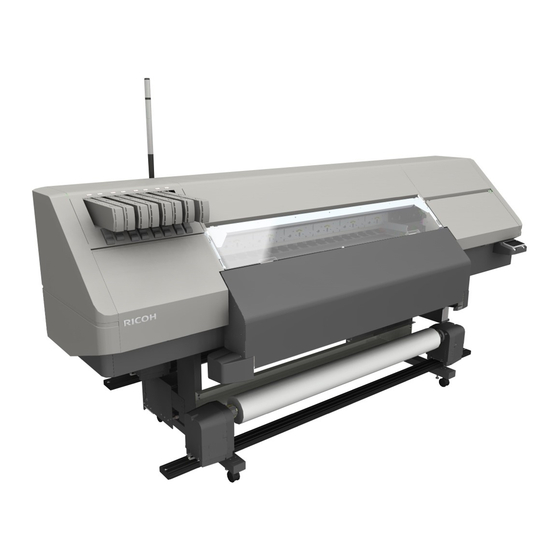
1. Installing ColorGATE Productionserver
Activating the Software
When you start the program for the first time after the product is registered, follow the procedure below
to activate the software.
1.
Open https://support.colorgate.com.
2.
Click [Login] to login.
3.
Move to User profile, and then select the [Licenses] tab.
4.
Select the desired license number.
5.
Check the corresponding activation code displayed in the License section.
6.
Start the software.
A dialog box is displayed.
7.
Enter the activation code, and then click [Activate].
This completes activation.
14
