- ページ 14
プロジェクター Epson WN7512BEPのPDF ユーザーマニュアルをオンラインで閲覧またはダウンロードできます。Epson WN7512BEP 18 ページ。 Wireless lan unit
Epson WN7512BEP にも: マニュアル (2 ページ)
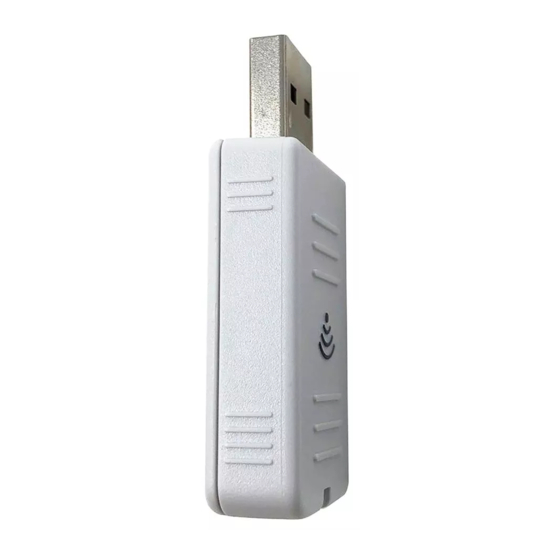
The Target Projector is Not Found
Action 1. Restart the computer.
Action 2. Check if the projector network settings are set to "Quick
Connection Mode". See the documentation supplied with the
projector for more details.
Action 3. Check the following if actions 1 and 2 do not help.
(If it is disconnected, check the following.)
Is the indicator on the
wireless LAN unit
Not flashing
flashing?
Flashing
Are you using
commercially available
firewall software?
Yes
No
Are any of the supplied
utilities operating from
the computer's wireless
Yes
LAN card?
No
Contact your local dealer or the nearest
address provided in the Support and
Service Guide supplied with the projector.
Reinstall the wireless LAN
unit.
Create a firewall exception
for EMP NS Connection in
the firewall software you are
using.
Close the utility and restart
EMP NS Connection.
Please note that the projector cannot be found if the wireless LAN method
for the projector and the computer's wireless LAN card do not much, as
shown in the following examples.
Example) Projector: IEEE 802.11a Computer: IEEE 802.11b/g (a is not
compatible)
You can modify the wireless LAN method for the projector from
"Network" in the projector's configuration menu. See the documentation
supplied with the projector for more details.
14
