- ページ 30
テレビ Sony BKM-FW50のPDF 取扱説明書をオンラインで閲覧またはダウンロードできます。Sony BKM-FW50 35 ページ。 Streaming receiver adaptor
Sony BKM-FW50 にも: パンフレット&スペック (12 ページ), 取扱説明書 (28 ページ), 仕様 (2 ページ), 仕様 (12 ページ), パンフレット (4 ページ), 取扱説明書 (18 ページ)
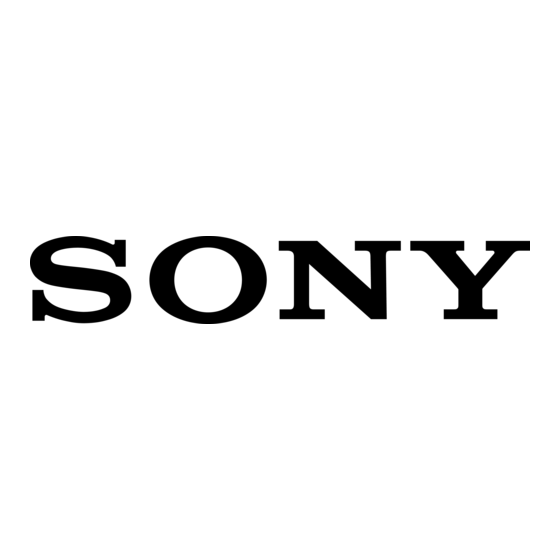
List of Error Codes
When an error occurs while using the BKM-FW50, an error code along with error
information is displayed on the Information screen (page 11).
The following explains the meanings of error codes and the methods of dealing with them.
Error code When it occurs
(Hex)
0x10
0x11
Streaming Play
0x12
0x13
0x14
0x15
0x16
0x20
0x30
Local Play
30
Troubleshooting
What it means
The specified file/folder
does not exist.
It may also be that there is
an "index.html" file within
the specified folder.
The specified file is of an
extension not supported by
the BKM-FW50.
Playable file extensions
include (not case-
sensitive):
Video: mpg, m2v, mpeg
Still image: gif, png,
bmp, jpe, jpg, jpeg
The specified folder does
not contain a playable file.
The specified file is of a
non-playable format.
The specified file (within a
folder) is damaged.
The specified MPEG file
(within a folder) is an
MPEG1 file.
A network error has
occurred.
An error has occurred with
the Player during playback.
The specified file/folder
does not exist.
How to deal with it
Make sure the file/folder
you specified exists.
Or, move the contents of
the folder to a folder that
does not contain an
"index.html" file, and
specify that folder.
Confirm the extension of
the file you specified.
Make sure a file with the
appropriate extension
exists in the folder.
Confirm the format of the
file.
Check the file.
Check the file.
Check the network
environment.
Contact your local Sony
dealer.
Make sure a CF card is
inserted in the memory
card slot.
Also, make sure the file/
folder exists at the location
you specified.
