- ページ 2
会議システム Cisco TelePresence Profile SeriesのPDF ユーザーマニュアルをオンラインで閲覧またはダウンロードできます。Cisco TelePresence Profile Series 48 ページ。 Tc7.3, english, december 2015
Cisco TelePresence Profile Series にも: スタートマニュアル (41 ページ), ユーザーマニュアル (25 ページ), クイック・リファレンス・マニュアル (2 ページ), クイック・リファレンス・マニュアル (2 ページ), クイック・リファレンス・マニュアル (2 ページ), クイック・リファレンス・マニュアル (2 ページ)
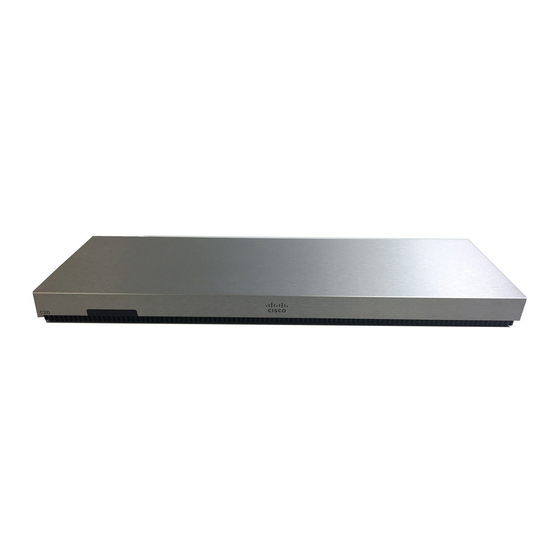
Cisco TelePresence System Profile-series, C-series codecs, Quick Set C20
Contents
Contents
Getting started
What's in
this guide?
The top menu bar and the entries in the Table of Contents
are all hyperlinks. Just click on them to go to the topic.
We recommend that you visit the Cisco web site regularly for
updated versions of this guide. Go to:
http://www.cisco.com
Getting started
Waking up the system ........................................... 4
The TRC5 remote control ...................................... 5
Navigating in the menus ........................................ 7
Entering text in text fields ...................................... 8
The following applies .......................................... 8
Invoking the virtual keyboard .............................. 8
Virtual keyboard details ...................................... 8
Screen layout ......................................................... 9
Adding a wallpaper to your screen ..................... 9
Layout control ..................................................... 9
Camera presets ................................................... 10
Where to find camera presets .......................... 10
Using the presets ............................................. 10
Adding a new camera preset ........................... 11
Editing an existing camera preset .................... 13
Camera settings................................................... 15
Adjusting the exposure of the camera ............. 15
Adjusting the whitebalance of the camera ....... 15
Main source ......................................................... 16
Main source settings ........................................ 16
Call settings—an overview .................................... 16
The call settings options ................................... 16
Call settings—auto answer options ....................... 17
The options in detail ......................................... 17
Call settings—default call rate............................... 17
The default call rate options ............................. 17
Language settings ............................................... 18
Language settings options ............................... 18
About the setting of date and time ...................... 18
Date and time settings overview ...................... 18
D14852.01
User guide Cisco TelePresence Profile, C-series codecs, Quick Set C20, July 2011.
All contents are copyright © 2010–2011 Cisco Systems, Inc. All rights reserved.
Making calls
Phone book usage
Setting date and time manually ........................... 19
Manual setting options ..................................... 19
Setting date and time automatically ..................... 19
Automatic setting options ................................. 19
Selecting ring tone ............................................... 20
Ring tone selection ........................................... 20
Setting ring tone volume ...................................... 20
Ring tone volume settings ................................ 20
Setting key tone to on or off ................................ 21
Keytone setting ................................................. 21
Setting wallpaper on your screen ........................ 21
Wallpaper setting options ................................. 21
Inserting your own wallpaper ............................... 22
System information .............................................. 22
Entering the Advanced configuration ................... 23
Advanced configuration entering ..................... 23
Restarting the system .......................................... 23
Restarting ......................................................... 23
Making calls
Placing calls by specifying the number or URI . 25
Placing calls using the phone book .................. 26
Placing calls by means of the Recent calls list . 27
When someone is calling you ........................... 28
Terminating an ongoing call .............................. 28
Management systems booking list ...................... 29
Calling more than one (optional) .......................... 30
Setting up a list of whom to call
before calling them ........................................... 30
Calling participants one by one ........................ 30
Terminating a video conference ....................... 30
Using MultiWay
to call more than one ................ 31
™
Which codec does my system have? .................. 32
Phone book usage
Basic phone book features .................................. 34
Navigating in the phone book ........................... 34
Calling an entry in the phone book ................... 34
Opening the phone book .................................. 34
Searching in the phone book ............................... 35
2
In-call features
Advanced settings
How to search for an entry ............................... 35
Adding new contacts to the phone book ............. 36
Adding an entry from recent calls
or the phone book ............................................ 36
Adding an entry manually to My contacts ........ 36
Editing existing entries in the phone book ........... 37
Editing entries in the phone book ..................... 37
In-call features
Sharing contents .................................................. 39
Dual video stream ............................................. 39
Sharing PC contents ......................................... 39
If the shared contents fail to show .................... 39
Selecting the source ........................................ 39
Controlling the cameras ....................................... 40
Controlling your own camera (near side) .......... 40
Controlling far end camera (far side) ................ 40
Advanced settings
About the Administrator settings ......................... 42
Entering the Administrator settings................... 42
Administrator settings & password ................... 42
Assigning softbutton functions ............................ 43
Assigning a function to a softbutton ................. 43
Creating softbutton for Main source selection ..... 44
Assigning Main source selection softbutton ..... 44
Creating softbutton for Camera Preset ................ 44
Assigning Camera preset softbutton ................ 44
Softbutton—Speed dials ....................................... 45
Assigning Camera preset softbutton ................ 45
Customized softbuttons—how they appear .......... 45
Example of customized softbuttons ................. 45
Softbutton—Clear softbuttons .............................. 46
User guide
Contact us
www.cisco.com
