- ページ 3
ビデオカメラ Sony BVP-E30WSPのPDF 操作マニュアルをオンラインで閲覧またはダウンロードできます。Sony BVP-E30WSP 36 ページ。 Sdtv portable cameras
Sony BVP-E30WSP にも: パンフレット&スペック (14 ページ)
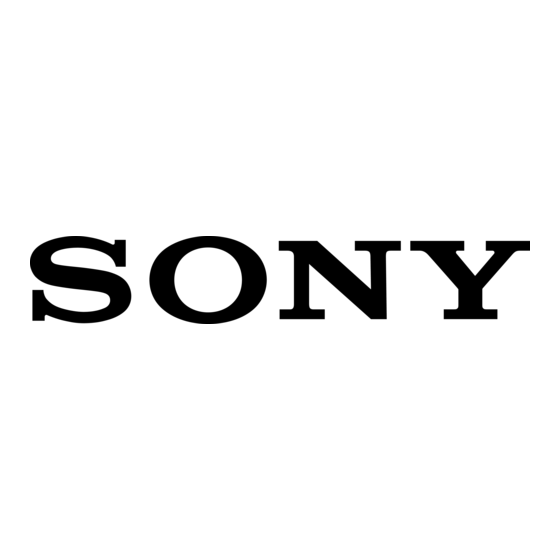
Table of Contents
Using the CD-ROM Manual .................................................. 4
CD-ROM System Requirements ............................................... 4
Preparations ...............................................................................4
Reading the CD-ROM Manual ..................................................4
Overview ............................................................................... 5
Features...................................................................................... 5
Optional Accessories ................................................................ 7
Location and Function of Parts........................................... 8
Side Panels................................................................................ 8
Front Panel............................................................................... 10
Setting Up the Camera ....................................................... 12
Attaching a Lens to the Camera............................................... 12
Attaching a 1.5-type/2-type Viewfinder .................................. 13
Transmitter .....................................................................15
Adjusting the Shoulder Pad Position .......................................16
Mounting the Camera to a Tripod ........................................... 17
Using a Memory Stick ........................................................ 18
Notes on Memory Stick ...........................................................18
Display on the Viewfinder Screen..................................... 20
Menu Operation .................................................................. 21
Displaying the Menu................................................................ 21
Displaying the TOP MENU.....................................................21
Selecting a Menu Page From the CONTENTS Screen ........... 21
Setting the Menu......................................................................21
Using the USER Menu ............................................................22
MENU Items........................................................................... 25
Specifications ..................................................................... 33
3
Table of Contents
