- ページ 5
デジタルカメラ Sony NEX32LENSKITのPDF 機能マニュアルをオンラインで閲覧またはダウンロードできます。Sony NEX32LENSKIT 7 ページ。 Marketing specifications (nex-3k silver model)
Sony NEX32LENSKIT にも: 機能マニュアル (7 ページ), 3Dインストラクション (9 ページ), 仕様 (35 ページ), 限定保証 (1 ページ), 機能マニュアル (6 ページ), 仕様 (2 ページ)
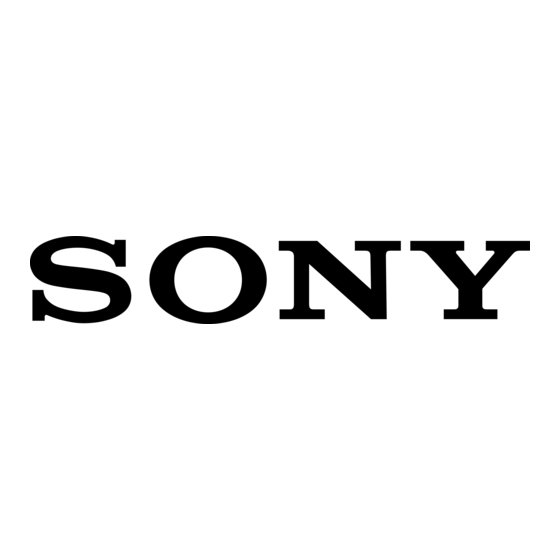
MF Assist
There used to be only 2 settings, [On] (2 seconds) and [Off], in the [MF Assist] function.
However, you can set the duration for which the image is to be enlarged when an
E-mount lens is attached.
1 [Menu] t [Setup] t [MF Assist] t desired setting.
No Limit
5 Sec
2 Sec
Off
Note
• When an A-mount lens is attached, the display is enlarged until you select [Exit] as in the same way as
[No Limit], even if you select [2 Sec] or [5 Sec].
Enlarged position of [MF Assist] is maintained
With [MF Assist], previously, the image was enlarged from the center. However, the
upgraded firmware maintains the position from which the image is to be enlarged until
the camera is turned off in manual focus mode.
Note
• The image is enlarged from the position in focus in Direct Manual Focus mode.
Enlarges the display until [Exit] is selected.
Enlarges the image for 5 seconds.
Enlarges the image for 2 seconds.
Does not enlarge the image.
GB
5
