- ページ 8
ステレオシステム Sony CMT-CP100のPDF 取扱説明書をオンラインで閲覧またはダウンロードできます。Sony CMT-CP100 26 ページ。 Micro hifi component system
Sony CMT-CP100 にも: 取扱説明書 (24 ページ), サービスマニュアル (50 ページ), サービスマニュアル (2 ページ)
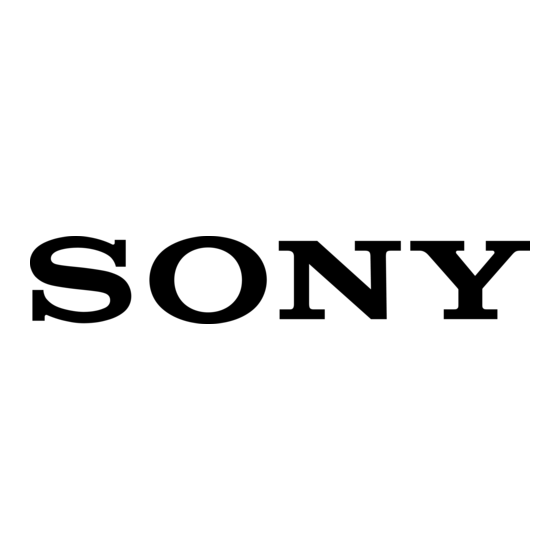
1 Press CD EJECT k.
The disc tray slides out.
2 Load a CD onto the disc tray.
Load with the
label side up.
When you play
a CD single
(8
cm CD),
load it onto the
inner circle of
the tray.
3 Press CD EJECT k again to close the
disc tray.
Notes
l
The disc cannot be viewed through the front
window when a CD single (8 cm CD) is loaded.
0 The characters printed on the disc appear upside
down when viewed through the front window.
-
Normal Play/Shuffle
Play/Repeal
Play
This system lets you play CDs in different play
modes.
(
1 D.yj 1
Track number
Playing time
Turn FUNCTION until "CD" appears in
the display.
The indicator surrounding the CD WI and
CD fl buttons lights up.
2 Press PLAY MODE repeatedly until the
mode you want appears in the display.
Select
To play
No display
The CD in original order.
SHUFFLE
The tracks on the CD in random
order.
PGM
The tracks on the CD in any
order that you want (see
"Programming the CD tracks" on
oaee 9).
3 Press CD WI (or CD t
on the remote).
Other
Operations
To
Stop playback
Pause
Do this
Press CD n .
Press CD WI (or
I I
on the
remote). Press again to
resume playback.
Select a track
During playback or pause,
press CD I44 /W
repeatedly until you find the
desired track.
Find a point in a track
During playback, press and
hold
down CD 44/H
until you find the desired
ooint.
Remove the CD
Press CD EJECT &.
Play repeatedly
Press REPEAT repeatedly
(Ripea; Play)
during playback until
"REPEAT" or
"REPEAT 1" appears in the
display.
REPEAT: For all the tracks
on the CD.
REPEAT 1: For only the
currently playing track.
To cancel playing
repeatedly, press REPEAT
repeatedly
until
"REPEAT"
and "REPEAT I" disappear
from the display.
--
~
