- ページ 16
ステレオシステム Sony MHC-G202/C20のPDF 取扱説明書をオンラインで閲覧またはダウンロードできます。Sony MHC-G202/C20 28 ページ。 Sony compact-hi-fi stereo system operating instructions
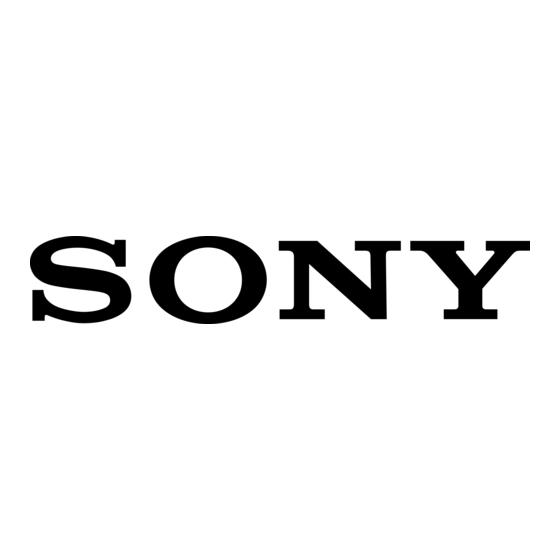
Playing the CD tracks
in random order
–– Shuffle Play
You can play all the tracks on one CD or all
CDs in random order.
2
1
1
Press CD and place a CD on the disc
tray.
2
Press SHUFFLE.
"SHUFFLE" appears, then all the tracks
play in random order.
To cancel Shuffle Play
Press SHUFFLE so that "SHUFFLE"
disappears.
Tips
• You can start Shuffle Play during normal play by
displaying "SHUFFLE".
• To skip a track, press )±.
Note
You cannot select a CD even if you press DISC SKIP
while shuffle play.
16
MHC-G202/C20. 3-859-548-12. EN
Programming the CD
tracks
–– Program Play
You can make a program of up to
32 tracks from all the CDs in the order you
want them to be played.
2,5 3
7 1
p
(P
p
=
+
CLEAR
1
Press CD and place a CD on the disc
tray.
2
Press PROGRAM.
"PROGRAM" appears.
3
Press one of the DISC 1 – 3 buttons
to select a CD.
4
