- ページ 28
ステレオシステム Sony MHC-GRX20のPDF 取扱説明書をオンラインで閲覧またはダウンロードできます。Sony MHC-GRX20 36 ページ。 Micro & mini shelf systems: 3 ch mini system
Sony MHC-GRX20 にも: 取扱説明書 (35 ページ)
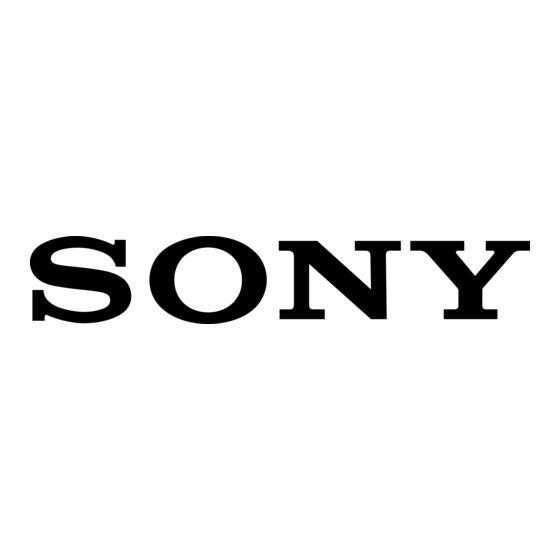
Waking up to music (continued)
7
Press = or + repeatedly until
the music source you want appears.
The indications change as follows:
n TUNER ˜ CD PLAY ˜ TAPE PLAY N
8
Press ENTER/NEXT.
The type of timer ("DAILY1" or
"DAILY2") appears, followed by the
start time, the stop time and the music
source, then the original display appears.
9
Turn off the system.
To check the setting
Press TIMER SELECT and press = or +
to select the respective mode ("DAILY1" or
"DAILY2"), then press ENTER/NEXT.
To change the setting, start over from step 1.
To cancel the timer operation
Press TIMER SELECT and press = or +
to select "TIMER OFF", then press ENTER/
NEXT.
Tip
The system turns on 15 seconds before the preset
time.
Notes
• You cannot set the timer if the timer on and off
times are the same.
• When you set the Sleep Timer, the Daily Timer
will not turn on the system until the Sleep Timer
turns it off.
• You cannot activate the Daily Timer and Timer-
recording at the same time.
28
Timer-recording radio
programs
To timer-record, you must preset the radio
station (see "Step 3: Presetting radio stations"
on page 7) and set the clock (see "Step 2:
Setting the time" on page 6) beforehand.
2
3,5
8
TIMER
SELECT
1
Tune in the preset radio station (see
"Listening to the radio" on page 13).
2
Press CLOCK/TIMER SET.
"SET (DAILY1)" appears.
3
Press = or + until "SET REC"
appears.
1 2
REC
SLEEP
ALL DISCS
4,5
7
VOLUME
ß
