- ページ 9
ステレオシステム Sony MHC-RG475SのPDF 取扱説明書をオンラインで閲覧またはダウンロードできます。Sony MHC-RG475S 44 ページ。 Sony operating instructions owner's record mini hi-fi component system mhc-gx555, gx355, gx255, mhc-rg575s, rg475s, rg470, rg270, rg170
Sony MHC-RG475S にも: 取扱説明書 (45 ページ)
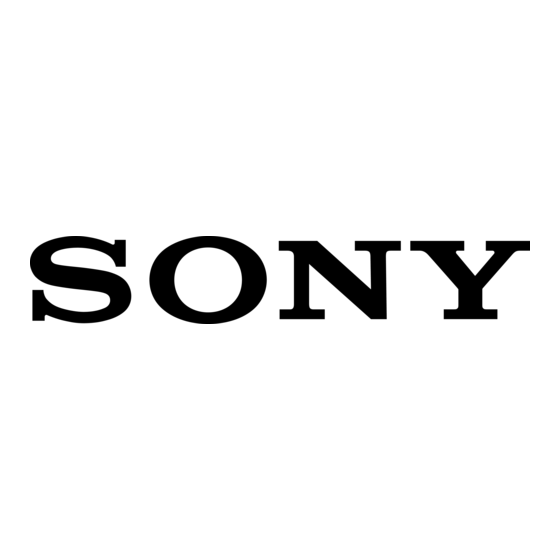
Placing the sub woofer
(MHC-GX555/RG575S/RG475S
only)
To obtain a better bass reproduction, we
recommend you to place the sub woofer on a
solid floor where resonance is unlikely to occur.
Notes
• Always place the sub woofer vertically, keeping it a
few centimeters away from the wall.
• If the sub woofer is placed in the center of a room, the
bass could be extremely weakened. This is due to the
influence of the standing wave of the room. If this
happens, move the sub woofer away from the center
of the room or eliminate the cause of the standing
wave, by placing a bookshelf against the wall, etc.
Setting the clock
Use buttons on the remote for the operation.
1
Press ?/1 to turn on the system.
2
Press CLOCK/TIMER SET.
3
Press . or > repeatedly to set the
hour.
4
Press ENTER.
5
Press . or > repeatedly to set the
minute.
6
Press ENTER.
The clock starts working.
To adjust the clock
1
Press CLOCK/TIMER SET.
2
Press . or > repeatedly to select
"CLOCK SET", then press ENTER.
3
Do the same procedures as step 3 to 6
above.
Notes
• The clock settings are canceled when you disconnect
the power cord or if a power failure occurs.
• You cannot set the clock in Power Saving Mode
(page 24).
GB
9
