- ページ 26
ステレオシステム Sony NW-E75 - Network WalkmanのPDF 取扱説明書をオンラインで閲覧またはダウンロードできます。Sony NW-E75 - Network Walkman 48 ページ。 Portable memory stick audio player / portable minidisc recorder / portable cd player
Sony NW-E75 - Network Walkman にも: 取扱説明書 (24 ページ), 取扱説明書 (6 ページ), 仕様 (2 ページ), 限定保証 (1 ページ)
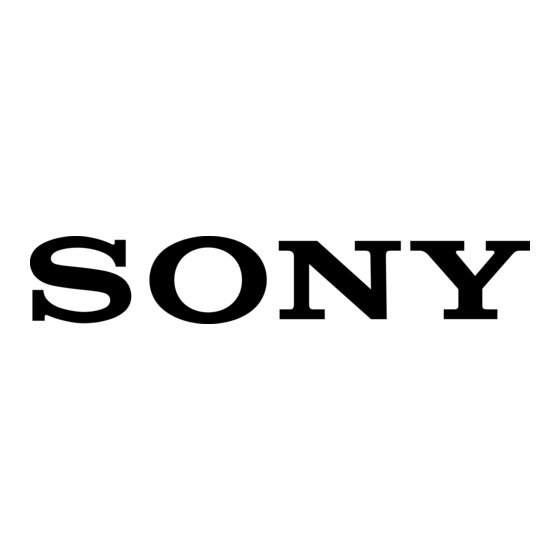
Adjusting the
current time
setting
(DATE-TIME)
You can set and display the current time.
You can also adjust the time setting of your
Network Walkman to a computer's built-in
clock by connecting your Network Walkman
to the computer (page 25).
Shuttle switch
Press
(Confirm)
to (+/>)
to (./–)
1
Press the MENU button.
The menu screen is displayed.
R E P E A T M O D E >
2
Rotate the Shuttle switch to select
"DATE-TIME" and press the Nx
button to confirm.
The "year" digit blinks.
2 0 0 4 y 1 m 1 d
26
Nx button
MENU button
3
Rotate the Shuttle switch to adjust
the "year" setting and press the
Nx button to confirm.
The "month" digit blinks.
2 0 0 4 y 1 m 1 d
4
As you did in step 3, adjust the
settings for "month" and "date."
After rotating the Shuttle switch to
adjust the "date" setting and pressing the
Nx button to confirm, the display
switches to the time setting screen.
5
Rotate the Shuttle switch to adjust
the "hour" setting and press the
Nx button to confirm.
The "minute" digit blinks.
6
As you did in step 5, adjust the
settings for "minute."
After rotating the Shuttle switch to
adjust the "minute" setting and pressing
the Nx button to confirm, the display
switches to the time setting screen.
D A T E - T I M E
7
Press the MENU button.
The display returns to the normal screen.
0 : 0 0
0 : 0 0
