- ページ 43
ステレオシステム Sony NW-E75 - Network WalkmanのPDF 取扱説明書をオンラインで閲覧またはダウンロードできます。Sony NW-E75 - Network Walkman 48 ページ。 Portable memory stick audio player / portable minidisc recorder / portable cd player
Sony NW-E75 - Network Walkman にも: 取扱説明書 (24 ページ), 取扱説明書 (6 ページ), 仕様 (2 ページ), 限定保証 (1 ページ)
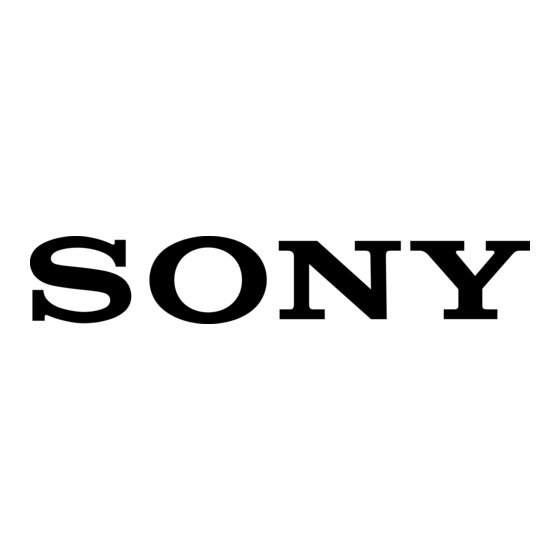
Menu list
Press the MENU button to display the menu mode and use the Shuttle switch
(rotate: select/press: confirm) to change the settings of your Network Walkman.
For details about each menu, refer to the pages in parentheses. The menu with a ">" mark will be
followed by a detailed-setting screen when you press the Shuttle switch to confirm.
Display
Purposes
(Menu mode)
REPEAT
You can select your favorite
MODE >
repeat mode. (page 17)
DISPLAY >
You can select your favorite
(Display
display mode. (page 21)
mode)
VOL:
You can preset your desired
(Preset
volume level. (page 28)
volume)
SOUND >
You can preset your desired
(Digital sounds
sound quality. (page 22)
preset)
AVLS:
You can set to "ON" or
(Automatic
"OFF." (page 27)
Volume Limiter
System)
BEEP:
You can set to "ON" or
(Operation
"OFF." (page 30)
sounds setting)
LIGHT:
"OFF": Always off
(LCD
"ON": Turns on for three
backlight
seconds after each operation
setting)
(page 31)
DATE-TIME
You can set and display the
(Current time
current time. (page 26)
setting)
PC CLK:
You can adjust the time
(Adjusting the
setting of your Network
time setting to
Walkman to a computer built-
a computer
in clock. (page 25)
built-in clock)
Display
Purposes
(Menu mode)
FORMAT >
You can format the built-in
(Formatting
flash memory. (page 33)
memory)
REGROUP >
You can restore the group
(Regrouping
function. (page 32)
data)
[RETURN]
You can switch to the normal
mode by selecting
[RETURN] and pressing the
Nx button.
43
