- ページ 6
アクセサリー ACU-RITE 06014RMのPDF 取扱説明書をオンラインで閲覧またはダウンロードできます。ACU-RITE 06014RM 8 ページ。 5-in-1 pro weather sensor
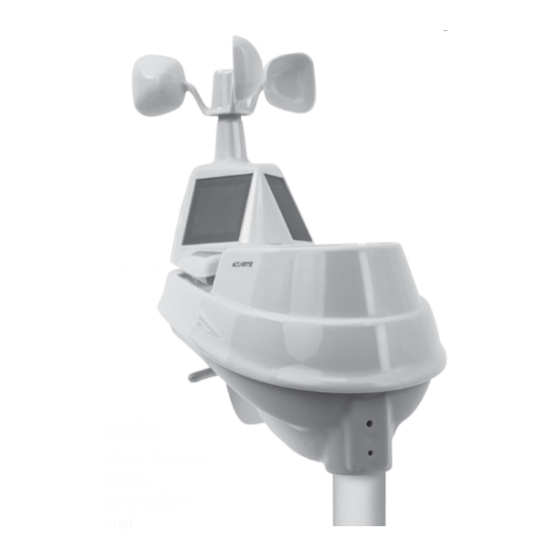
Calibrate the Rain Gauge
The rain gauge on the 5-in-1 sensor can be calibrated to improve accuracy.
Items Needed: 5-in-1 sensor, companion unit, plastic cup, pin, screw driver
1. First, ensure 5-in-1 sensor is perfectly level using built-in bubble level.
2. Use compatible companion unit or AcuRite software to monitor during calibration.
3. Make a pin hole in the bottom of a plastic cup. Hold the cup over the rain gauge and
fill it with exactly 1 cup (8oz) of water, allowing the water to drip into the rain gauge.
You should hear the internal buckets tip and see water drain through the rain gauge.
4. A few seconds after each bucket tip, the companion unit displays rainfall in
approximately 0.01" or more increments.
5. The cup of water should take more than 20 minutes to empty; a quicker period will
result in inaccurate calibration. Try to simulate a normal steady rainfall. When cup is
empty of water, companion unit should register 1.06"
Tips
• There should be nearly an equal number of water drops (about 25 water drops)
between bucket tips. If not, adjust the calibration screws on the bottom of the 5-in-1
sensor until an equal number of water drops are tipping the buckets.
Adjustment
If the rain gauge doesn't register close to 1.06", make an EQUAL adjustment to the two
calibration screws on the bottom of the 5-in-1 sensor. Turning screws clockwise increases
rainfall; counter clockwise decreases rainfall.
• To adjust the rainfall reading by 2% turn both screws 1/8 of a turn.
• To adjust the rainfall reading by 4% turn both screws 1/4 of a turn.
• To adjust the rainfall reading by 8% turn both screws 1/2 of a turn.
Customer Support
AcuRite customer support is committed to providing you with best-in-
class service. For assistance, please have the model number of this
product available and contact us in any of the following ways:
(844) 228-5465
24/7 support at www.
Installation Videos
►
Instruction Manuals
►
Replacement Parts
►
Watch the video at www.AcuRite.com/5n1
AcuRite
Register your Product
►
Support User Forum
►
Submit Feedback & Ideas
►
.com
6
