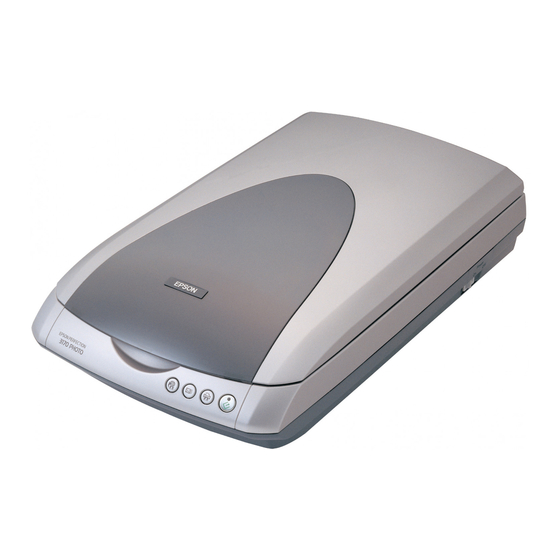- ページ 7
スキャナー Epson 3170 - Perfection PhotoのPDF トラブルシューティングマニュアルをオンラインで閲覧またはダウンロードできます。Epson 3170 - Perfection Photo 12 ページ。 Scanning tips and troubleshooting guide
Epson 3170 - Perfection Photo にも: 製品サポート速報 (34 ページ), ユーザーマニュアル (6 ページ), ここからスタート (4 ページ), 製品サポート速報 (23 ページ), マニュアル (11 ページ), 製品サポート速報 (40 ページ), 製品サポート速報 (17 ページ), 製品サポート速報 (24 ページ), 製品サポート速報 (29 ページ), 製品サポート速報 (8 ページ), 重要な安全上のご注意 (4 ページ), 製品サポート速報 (3 ページ), 製品サポート速報 (14 ページ), 製品サポート速報 (18 ページ), 製品サポート速報 (12 ページ), 製品サポート速報 (40 ページ), 製品サポート速報 (40 ページ), 製品サポート速報 (22 ページ), 製品サポート速報 (12 ページ), 製品サポート速報 (21 ページ)