- ページ 4
サーバー Cisco Firepower 2120のPDF 配備マニュアルをオンラインで閲覧またはダウンロードできます。Cisco Firepower 2120 8 ページ。 Rack-mount and ground the chassis
Cisco Firepower 2120 にも: マニュアル (12 ページ), はじめに (42 ページ)
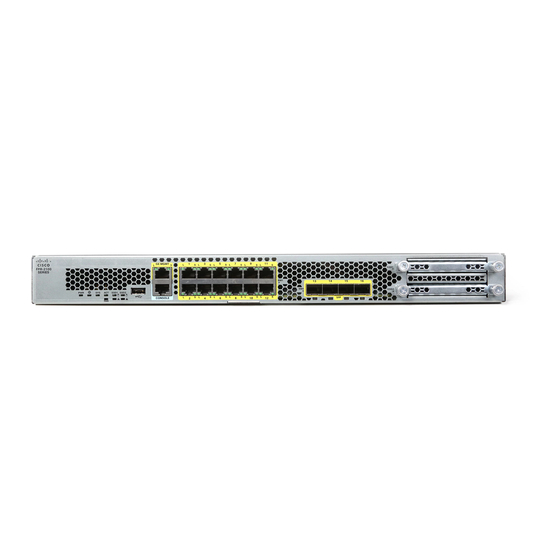
Onboard a Firepower Firewall to CDO Using its Serial Number
After you complete this task, your IT administrator will be able to configure the firewall remotely. You're
done.
Onboard a Firepower Firewall to CDO Using its Serial Number
If you are a Cisco Defense Orchestrator (CDO) administrator and someone at a branch office has connected
a new Cisco Firepower firewall running Firepower Threat Defense version 6.7 or later device to their network,
and your job is to onboard it to CDO using its serial number, see
Device's Serial Number
If you are a CDO administrator and your task is to onboard a fully configured Cisco Firepower firewall running
Firepower Threat Defense 6.7 or later, here are two other methods of onboarding the device to CDO:
•
•
Find Your Device's Serial Number
Your IT department needs your Firepower firewall's serial number to connect to the device and manage it
remotely. You can find the serial number in a couple of different places.
The Sticker on the Cardboard Box
The serial number is printed on the sticker on the cardboard box the firewall came in. Here is an example:
Firepower Easy Deployment Guide for Cisco Firepower 1000 or 2100 Firewalls
4
Light pattern of Stauts/SYS LED
Solid amber
Slow flashing green
Alternating green and amber
Onboard an FTD Using a Registration Key
Onboard an FTD Using the Device's Serial Number
Firepower Easy Deployment Guide for Cisco Firepower 1000 or 2100 Firewalls
Description
The application failed to load
correctly on the device.
The device is connected to the
Cisco cloud.
The device failed to connect to
the Cisco cloud.
Procedure for Onboarding an FTD using the
Time this ocurs after the
device is powered on.
(minutes:seconds)
10:00
15:00
15:00
