- ページ 2
ゲートウェイ Cisco ATA 186のPDF インストール方法をオンラインで閲覧またはダウンロードできます。Cisco ATA 186 6 ページ。 Analog telephone adaptor
Cisco ATA 186 にも: 構成 (28 ページ), データシート (7 ページ), 概要 (11 ページ), 概要マニュアル (11 ページ), 設定マニュアル (8 ページ), ユーザーマニュアル (12 ページ), インストールおよび設定マニュアル (13 ページ), 構成 (6 ページ)
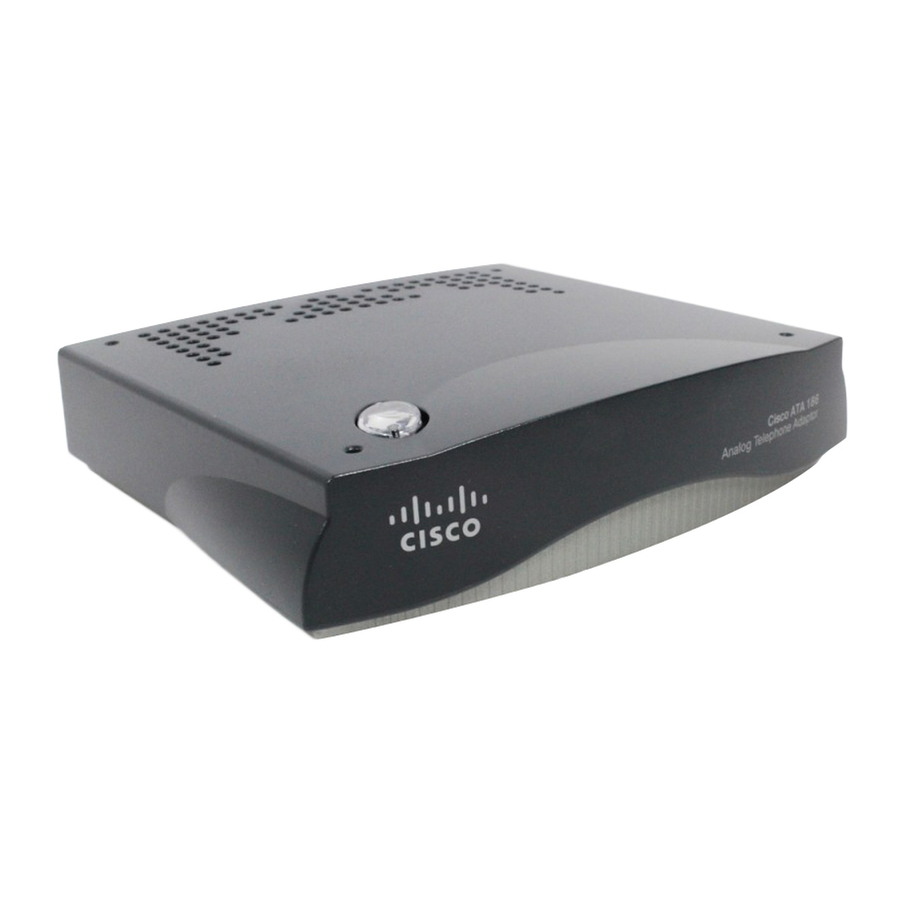
What the Cisco ATA Package Includes
The plug-socket combination must be accessible at all times because it serves as the main
Warning
disconnecting device.
Do not work on the system or connect or disconnect cables during periods of lightning activity.
Warning
Warning
This equipment contains a ring signal generator (ringer), which is a source of hazardous voltage. Do
not touch the RJ-11 (phone) port wires (conductors), the conductors of a cable connected to the RJ-11
port, or the associated circuit-board when the ringer is active. The ringer is activated by an incoming
call.
For translated warnings, see the Regulatory Compliance and Safety Information for the Cisco ATA 186
and Cisco ATA 188 manual.
What the Cisco ATA Package Includes
The Cisco ATA package contains the following items:
•
•
•
•
•
•
Note
What You Need
You also need the following items:
•
•
•
Cisco ATA 186 and Cisco ATA 188 Analog Telephone Adaptor Administrator's Guide for H.323 (version 3.0)
2-2
Cisco ATA 186 or Cisco ATA 188 Analog Telephone Adaptor
Read Me First - ATA Boot Load Information
Cisco ATA 186 and Cisco ATA 188 Analog Telephone Adaptor at a Glance
Regulatory Compliance and Safety Information for the Cisco ATA 186 and Cisco ATA 188
5V power adaptor
Power cord
The Cisco ATA is intended for use only with the 5V DC power adaptor that comes with the unit.
Category-3 10BASE-T or 100BASE-T or better Ethernet cable. One cable is needed for each
Ethernet connection.
A Category-3 Ethernet cable supports 10BASE-T for up to 100 meters without quality degradation,
and a Category-3 Ethernet cable supports 100BASE-T for up to 10 meters without quality
degradation.
For uplink connections, use a crossover Ethernet cable to connect the Cisco ATA to another Ethernet
device (such as a router or PC) without using a hub. Otherwise, use straight-through Ethernet cables
for both uplink and data port connections.
Access to an IP network
One or two analog Touch-Tone telephones or fax machines, or one of each
Chapter 2
Installing the Cisco ATA
OL-4804-01
