- ページ 7
モデム DIGIWEB Fritz!Box 7560のPDF クイック・スタート・マニュアルをオンラインで閲覧またはダウンロードできます。DIGIWEB Fritz!Box 7560 20 ページ。 Digiweb electric broadband
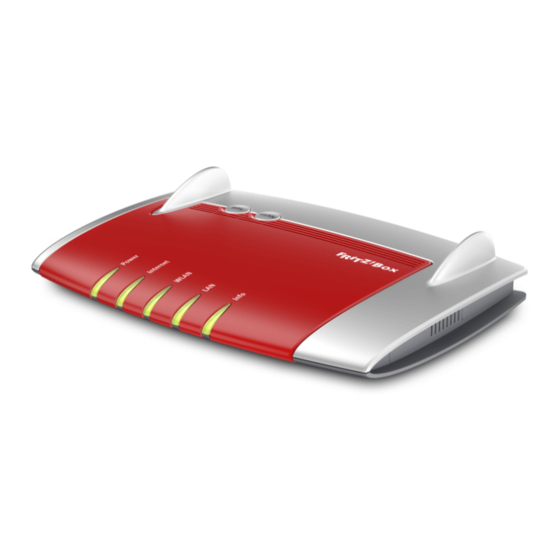
Step 3: Connect the Ethernet / Network Cable
For Fritz!Box 7560
• Connect the Ethernet / Network Cable from the Optical Network Terminal
(ONT) to the LAN 1 port on the Fritz!Box 7560.
• Wait up to 5 mins for the Power/DSL light on your Fritz!Box to go steady
green.
• If the Power/DSL light on your Fritz!Box fails to go steady green, please
check your cable connections are firmly connected and ensure that you are
connected to the correct dedicated LAN port on the Optical Network
Terminal (ONT).
• Upon completing the above checks and where the Power/DSL light on your
Fritz!Box fails to go steady green, please contact the Digiweb Technical
Support team as per contact details provided on the back of this Quick Start
Guide.
Note: The Installation technician on behalf of Digiweb will complete this step
for you during installation.
7
