- ページ 23
携帯電話 Motorola C116のPDF サービスマニュアルをオンラインで閲覧またはダウンロードできます。Motorola C116 39 ページ。 Dual band wireless telephone
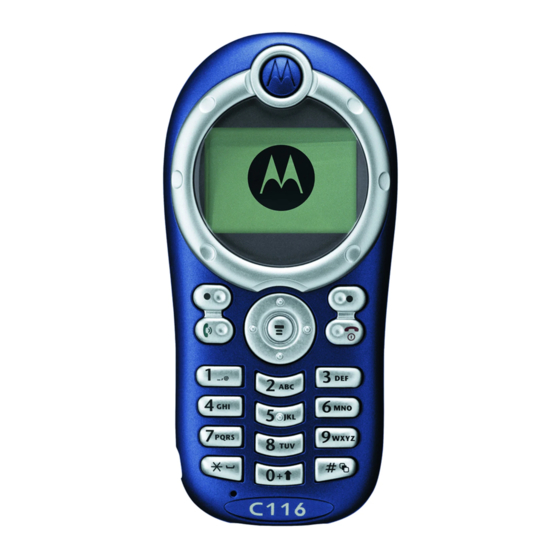
Level 1-2 Service Manual
Removing and Replacing the Receiver
1.
Remove the LCD shielding case as described earlier.
2.
Pop out the receiver. It rests in the circular space atop the LCD screen.
Figure 17. Pop out the receiver
3.
To replace it, gently insert the receiver into the circular space atop the LCD screen.
4.
Restore the antenna module and other parts.
June 1, 2004
Disassembly
23
