- ページ 25
デスクトップ Epson QX-10のPDF 操作マニュアルをオンラインで閲覧またはダウンロードできます。Epson QX-10 45 ページ。 Epson operations manual computer qx-10
Epson QX-10 にも: 操作マニュアル (46 ページ)
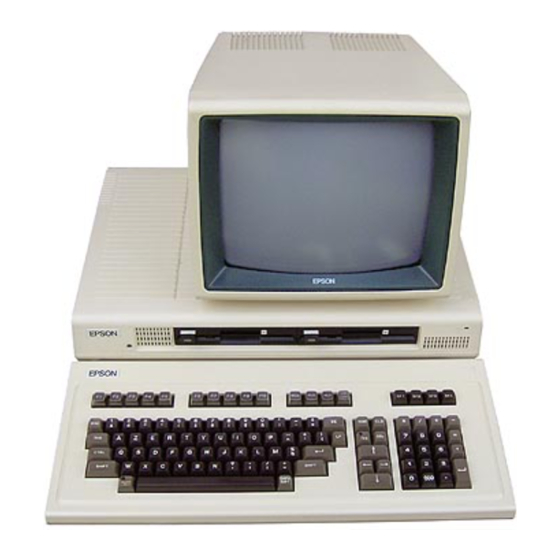
Serial Port
One serial port is available to connect external devices to the
QX-10. The port is a standard RS-232C port; however, it can be
changed under software control, by selecting the serial port op-
tion from the SETUP program in either CP/M or Valdocs. Devices
such as serial printers, single-line modems, additional monitors,
and other computers can be connected to the available serial port.
Centronics
®
-compatible Parallel Port
The parallel port is a standard Centronics-compatible port where
more external devices can be connected (such as parallel printers
or plotters). While a serial port allows data through a single port
cable one bit at a time (serially), in a parallel port data goes out
through eight different wires simultaneously (in parallel). Parallel
ports move an entire byte of data at a time, much faster than a
serial port.
CMOS RAM Memory
Another special feature of the QX-10 is its CMOS RAM memory.
The CMOS (for complementary metal oxide semiconductor)
memory contains 2K (2048) bytes and uses very little power. The
internal nickel-cadmium battery that powers the CMOS RAM
automatically recharges when power is ON. This allows the CMOS
RAM to retain the 2K of memory even when the computer is
turned OFF or unplugged-a welcome feature. The CMOS RAM
functions for several weeks with the power OFF.
Clock Calendar
Your QX-10 contains a clock calendar that also uses the CMOS
technology. Instructions for setting the clock calendar are given
in your Valdocs User's Guide. Once you set the time and date, your
QX-10 maintains both accurately.
22
