- ページ 14
コードレス電話 Motorola E398 seriesのPDF サービスマニュアルをオンラインで閲覧またはダウンロードできます。Motorola E398 series 44 ページ。 Tri-band wireless telephone
Motorola E398 series にも: ユーザーマニュアル (31 ページ), データシート (3 ページ), ユーザーマニュアル (29 ページ), トラブルシューティングとデバッグマニュアル (12 ページ)
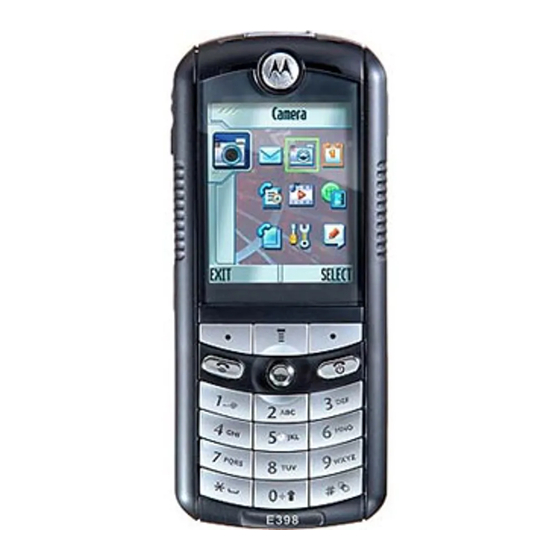
General Operation
14
Display animation makes the phone's icon menu move smoothly as you scroll up
and down.
➧
Whether a phone displays all indicators depends on the programming and services
to which the user subscribes.
Figure 2 shows common icons displayed on the LCD.
Status Icons
Left Soft Key
Figure 2. E398/E399 Display Idle Screen
1.
Status Icons show the status of your phone.
2.
Real-Time Clock shows the current time.
3.
Date shows the current date.
4.
Soft Key Labels provide selectable options in screen display.
Service Provider
Date
10/15/04
Recent Calls
Phonebook
STYLES
Label
Menu Indicator
April 21, 2004
E398/E399 GSM
Messages
Browser
Clock
SOUND
Right Soft Key
Label
6809480A37-O
