- ページ 13
モデム Motorola MT8733のPDF クイック・スタート・マニュアルをオンラインで閲覧またはダウンロードできます。Motorola MT8733 21 ページ。 Docsis 3.1 modem + ax6000 router + voice
Motorola MT8733 にも: クイック・スタート・マニュアル (12 ページ)
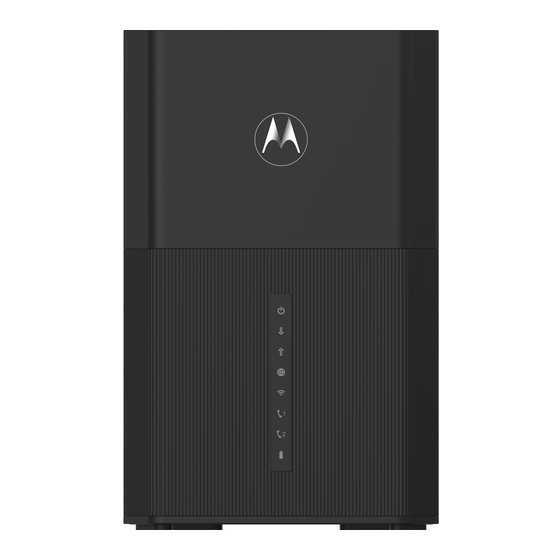
Troubleshooting Tips
What if I can't make an Internet connection right after installation?
• First turn your MT8733 off for at least 8 seconds, then on, to see if that fixes
the problem.
• Check the connections you've made to your MT8733. Power and coax
connections are required, and up to 4 Ethernet connections are optional. Are
those connections good? Be sure that the coax cable connection is finger-tight,
possibly using the coax wrench. Do not over-tighten.
• Check that the MT8733's power supply is plugged into a live outlet, and that
the Ethernet cable (if used) is connected securely.
• Make sure that your coax cable is live. If you have cable TV service you can
check that by using it with a TV.
• Check that you provided the correct setup information to your cable service
provider.
• Contact your cable service provider to make sure they've turned on your
Internet service.
What if I can't make or receive phone calls right after installation?
• Make sure that you've ordered Xfinity phone service.
• Make sure that the Tel1 light is ON (lit solidly). It may take several minutes
after power-up before voice service is established. Note also that it may take
several days to activate voice service for the first time.
• If the Tel1 light never turns on, turn your MT8733 off for at least 8 seconds,
then on. Wait up to 10 minutes to see if that fixes the problem.
• If the Tel1 light still isn't ON, call your service provider.
• If the Tel1 light is ON but you can't make and receive calls, check the
connections to your phone. Is the phone cord connected snugly at both ends?
• If your phone has a base that needs to be powered, make sure it has a secure
connection to a live outlet.
• If your phone's handset uses a battery, make sure this is fully charged.
• If you have connected to your home's telephone wiring, make sure that the
home's wiring is disconnected at the demarc from the telephone company's
network. The demarc is where the telephone company's network enters into
the home and connects to the home phone wiring.
12
