ソフトウェア Epson PhotoPC 700のPDF クイックマニュアルをオンラインで閲覧またはダウンロードできます。Epson PhotoPC 700 2 ページ。 Epson photopc 700: user guide
Epson PhotoPC 700 にも: ユーザーマニュアル (11 ページ), 仕様 (2 ページ), 重要なお知らせ (1 ページ), マニュアル (11 ページ), ユーザーマニュアル (24 ページ), 製品サポート速報 (3 ページ)
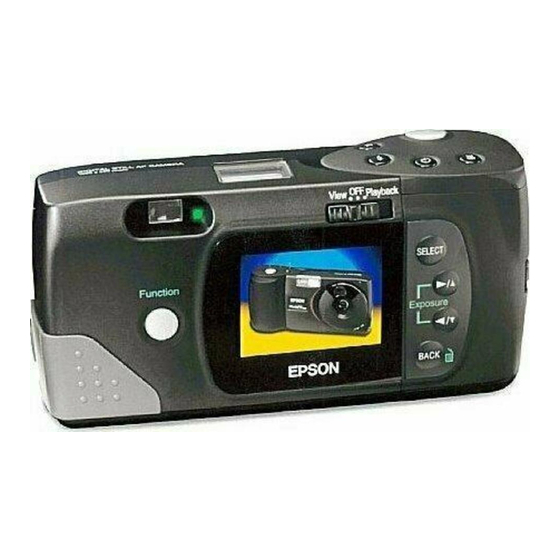
Copyright © 1998 by SEIKO EPSON CORPORATION
Nagano, Japan.
Printed in Japan 98.xx-x
Function
button
Playing Back Photos
1. Slide the monitor mode switch to Playback. The last
photo taken appears on the screen.
2. Press the
next photos.
Erasing Photos
In Playback mode:
1. Press the Function button and BACK button
simultaneously to erase an image displayed on the LCD
screen.
2. When the confirmation message appears, press SELECT
to erase the photo.
In View mode:
1. Press the Function button and BACK button
simultaneously to erase an image right after it has been
taken.
2. When the confirmation message appears, press SELECT
to erase the photo.
Setting Panorama or Zoom
To take pictures in Panorama or Zoom mode, follow
these instructions:
1. Slide the monitor mode switch to VIEW, then press
SELECT. Highight the Panorama/Zoom menu icon
using the
2. Press the SELECT button to choose Panorama or Zoom
from the menu.
3. Press the BACK button.
®
or
button to display the previous or
button, then press SELECT again.
Quick Guide
monitor mode switch
4008942
xxx-00
SELECT
button
BACK
button
