- ページ 43
レシーバー Pioneer VSX-511SのPDF 取扱説明書をオンラインで閲覧またはダウンロードできます。Pioneer VSX-511S 46 ページ。 Audio/video stereo receiver
Pioneer VSX-511S にも: 操作説明 (48 ページ)
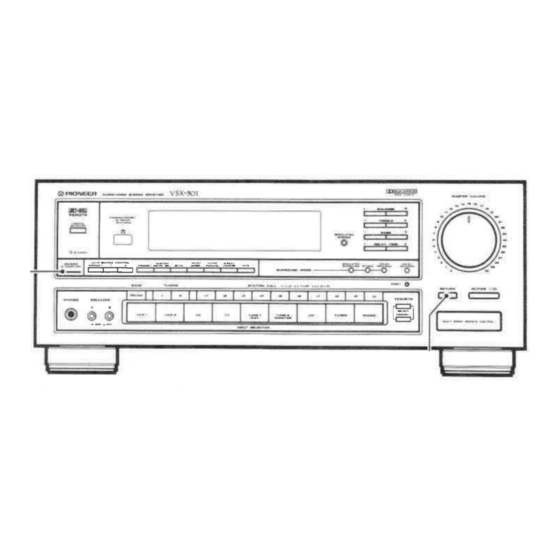
TROUBLESHOOTING
to carry out repair work.
Symptom
Power does not come on even
when POWER switch is pressed.
* Instances are rare, but the problem may be due
to the operation of the
protector circuit.
*® Connect cord securely.
@ Unplug the power cord of the unit from the AC
wall outlet, then plug it in again.
Control was not possible
regardless of what operation
| button was pressed.
* Static electricity affected the unit when the air
was dry, such as in winter.
@ Unplug the power cord of the unit from the AC
wall outlet, then plug it in again.
® If static electricity is pronounced, it is
recommended that you operate the unit using
the remote control unit.
No sound is produced, even
when the INPUT SELECTOR
button is selected.
} ® Connections are incorrect.
e The MUTING button is pressed.
* VOLUME is turned down.
® Consult page 8 -- 13 and perform connections
correctly.
© Press the MUTING button to cancel the MUTING
effect.
* Raise volume.
¢ Speaker connecting wires are disconnected from
speaker terminals.
* Connect wires to terminais securely.
| © One or both of the input cords are disconnected.
¢ Connect input cords securely.
e TAPE 2 MONITOR button is in the ON position.
. The SPEAKERS button is OFF.
* Switch the SPEAKERS button ON.
No picture is produced, even
when the INPUT SELECTOR
button is selected.
© Connections are incorrect.
® The V- SIGNAL SELECTOR is not set properly.
| @ The VCR and the selected INPUT SELECTOR
button are not correct.
* Consult page
8 —
13 and perform connections
correctly.
# Set correctly.
© Press the correct button.
_{__
High noise level.
® Station has not been tuned in to correct
frequency.
® Tune the station in correctly.
@ Antenna has not been connected or has become
disconnected.
; ® Connect the antenna securely.
FM reception
® Accessory T-type antenna remains bundled up
or it is not pointing in right direction.
® Stretch both ends of antenna taut and locate
direction yielding optimum reception.
* Weak broadcasting station signals.
eee |
© Replace accessory T-type antenna with outdoor
FM antenna.
AM reception
¢ AM loop antenna is not pointing in right
direction.
® Change the direction of AM foop antenna and
find a position where reception is improved.
® Weak broadcasting station signals.
° Noise being picked up from this unit and other
equipment (especially electrical appliances using
motors or fluorescent lights).
———
|
© Stop using appliances generating noise or remove
them from vicinity of the stereo equipment,
@ Separate the loop antenna from the unit by some
distance.
——4
No auto stop.
* Input signals are not strong enough.
© (FM) If the T-type antenna is being used, change
to an outdoor antenna.
TV source can't be seen when
the VCR's TV tuner is used.
@ TV antenna is not connected to VCR, or
connections are faulty.
® Consult the VCR's operating instructions, and
connect antenna correctly.
® You are attempting to watch a TV source using
a VCR with copy system connections.
Jn general, when copy system connections are
made, the VCR's TV tuner function ceases to
operate. For details, consult the operating
instructions for your VCR.
* Disconnect the copy system connection
:
(TV tuner function will operate).
Video tape copies can't be
made with the VCR.
® Video tape copy connections haven't been made.
® Look again closely at the section VIDEO
SYSTEM CONNECTIONS on page 10, and
connect correctly.
44
</ARB1378>
