- ページ 21
CDプレーヤー Pioneer LaserDisc CLD-S370のPDF 取扱説明書をオンラインで閲覧またはダウンロードできます。Pioneer LaserDisc CLD-S370 25 ページ。 Cd cdv ld player
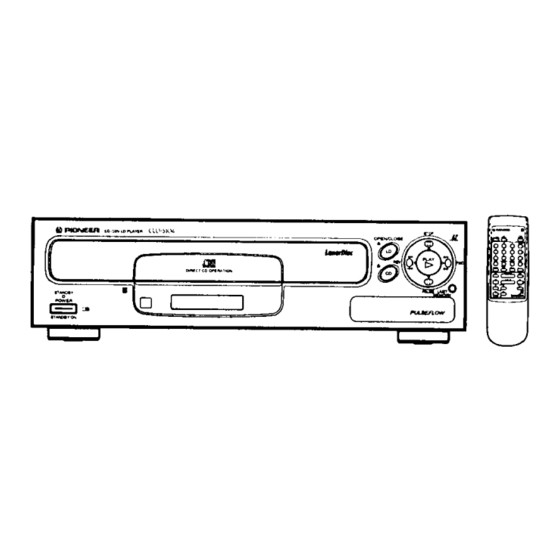
- 1. Precautions
- 2. Accessories
- 3. Remote Control Operations
- 4. Types of Discs that Can be Played with this Unit
- 5. Care of Discs
- 6. Connections
- 7. Names and Functions
- 8. To Search for a Particu Lar Chapter/Track
- 9. Singing Along
- 10. To Play Only Desired Scenes/Tracks
- 11. Display Switching
- 12. Troubleshooting
- 13. Specifications
I
Skip search
Symptom
10. Skip, programming
and search
operations
do not function
properly.
11. The search takes a long time
(more than 40 seconds).
12. The start takes time.
13. A different time number than
specified is searched.
Possible Causes
• The disc does not contain
chapter
number
information. (The functions utilizing the chapter
numbers cannot be used in this case.)
• Some discs require much time for readout of
data.
Some discs tend to cause subcode
readout
error. (This is not a malfunction.)
==;,Try pressing
the stop
and play buttons
repeatedly
to stop and restart p_ayback. This
repetition may sometimes make normal playback
possible.
•
Some discs tend to cause subcode
readout
error. (This is not a malfunction.)
Reference Page
p. 6,7
p. 6,7
p. 15
CD
Operation (CD)
Symptom
14. Playback
stops
immediately
after it has been started.
Possible Causes
Reference Page
• The disc is dirty,
p. 7
•
The disc is placed upside down.
p. 12
• The disc is not placed properly on the disc table,
p. 6, 12
ONE-TOUCH
KARAOKE
Symptom
Reference Page
p. 16
15. The voice of the singer is not
muted
even
when
ONE
TOUCH KARAOKE is pressed.
16. Playback will not stop when
one chapter or track is finished.
Possible Causes
• The voice of the singer is not muted unless it is
located on the center of the acoustic image.
•
Chapters or tracks are not selected with the digit
buttons.
t CA UTION:
1
Abnormal
functioning
of this
unit
may
be
caused
by
lightning,
static
electricity,
or
other
external
interfere
....
TO
rest
...........
I
operation, unplug the AC power cord and then plug it in
again.
21
<VRB1143>
