- ページ 7
DVDプレーヤー Pioneer DV-505のPDF 取扱説明書および設置マニュアルをオンラインで閲覧またはダウンロードできます。Pioneer DV-505 16 ページ。 Dvd/video cd/cd player code switchable modification
Pioneer DV-505 にも: サービスマニュアル (47 ページ)
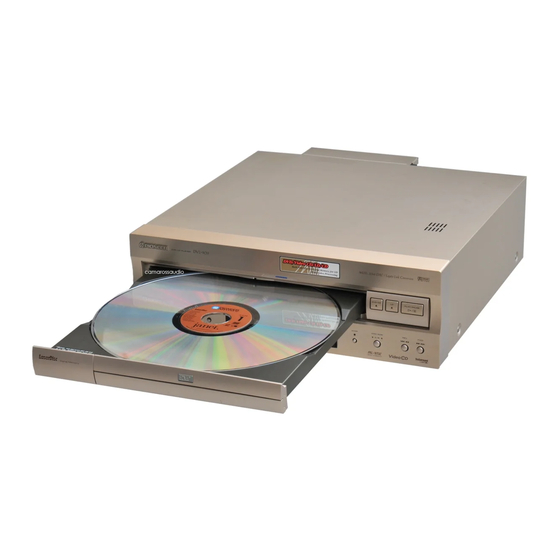
Pioneer DV-505
Step 3 -
Step 4 -
2.2 Setting the region code
Step 1 -
Step 2 -
Step 3 -
Press the button marked DISPLAY on the remote
The previously blank area below the
O.S.D. message will be filled in with
details of the current region code,
player control software version no
and the MPEG-2 chip version no.
EIther press the button marked MENU on the remote
to finish OR proceed directly to setting the region code.
Please Note
These steps should be performed with the disc drawer open
or when there is no disc inside the player.
This proceedure can only be performed from the remote
control.
Unless you have the gold colored South-East Asian version
of the DV-505, the hardware modification detailed in chapter
3 will need to have been carried out for this to work.
Get to the Region Code display screen (see 2.1 above)
Press the button marked CONDITION on the remote
The on-screen display remains unchanged.
Press the number button for the desired Region No
The DVD case should have the region number required to
play the disc written inside a globe logo alongside the other
technical details about the disc at the bottom of the rear
cover.
INITIAL
MENU
Page 7
Code Switchable Modification
SETUP
1 OSD SET.
2 B.G.COLOR
EXIT
ENTER
ENTER
continued over...
OSD SET.
REGION: 1
Ver:1.210/8
AV1:3.31RAM
RETURN
