ネットワーク・ハードウェア 3Com ETHERLINK IIIのPDF クイックマニュアルをオンラインで閲覧またはダウンロードできます。3Com ETHERLINK III 8 ページ。 Lan pc card
3Com ETHERLINK III にも: クイックスタート (2 ページ)
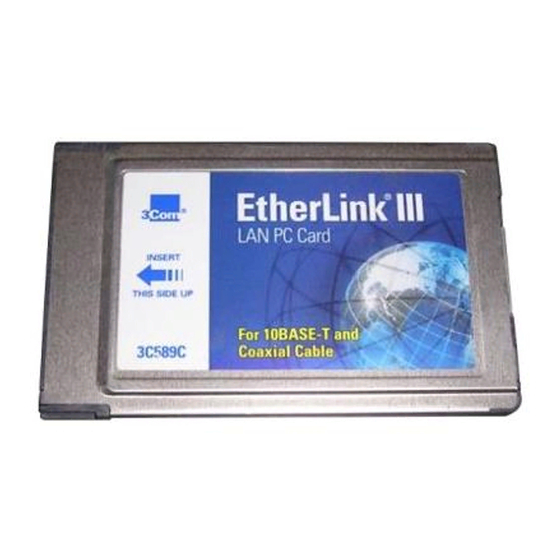
Q
E
N
This quick guide is for users who choose the Express installation
option within the 3Com Installation Wizard to install and
configure the 3C509B network interface card (NIC). Express
installation is the choice for typical users who want a fast and
easy installation method with minimal user intervention.
Express installation loads the latest drivers from the EtherDisk
diskette, automatically tests the NIC and your network, and
dynamically binds TCP/IP to the NIC.
If you do not have a DHCP server on your network, or if you have
a static TCP/IP address, you must use the Custom installation
option instead to install and configure the NIC.
To use Express installation, the NIC must be installed in a PC that
is running Windows 95 and supports the Windows 95 Plug and
Play feature.
If your PC is running Windows 95, go to the next section to
determine if your PC supports Plug and Play.
For all other Windows operating systems, see Chapter 1 in the
EtherLink III ISA Network Interface Card User Guide for procedures
on how to install the NIC.
Performing the Windows 95 Preinstallation Procedure
Before you install the NIC in your PC, you must perform the
following procedure to properly set up your system environment.
This procedure deletes the default .INF file and the default
Windows driver for the NIC. If you do not perform this procedure,
the 3Com Installation Wizard will not run successfully and the NIC
software will not be installed.
Part No 09-1314-000
Published January 1998
G
UICK
UIDE FOR THE
L
III ISA
THER
INK
I
ETWORK
NTERFACE
C
ARD
