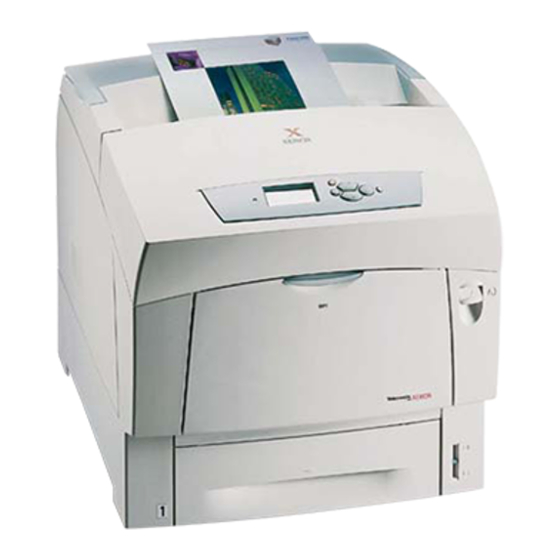- ページ 18
プリンター Xerox Phaser 6200のPDF 機能マニュアルをオンラインで閲覧またはダウンロードできます。Xerox Phaser 6200 33 ページ。 Color laser printer
Xerox Phaser 6200 にも: パンフレット&スペック (4 ページ), インストールマニュアル (2 ページ), セットアップとクイック・リファレンス・マニュアル (49 ページ), ペーパーマニュアル (27 ページ), 取付説明書 (12 ページ), サポートマニュアル (26 ページ), トラブルシューティングマニュアル (42 ページ), 仕様 (12 ページ), マニュアル (13 ページ), 接続設定 (4 ページ), パーツリスト (48 ページ), セットアップマニュアル (30 ページ), オプション・マニュアル (8 ページ), 機能マニュアル (4 ページ), メンテナンス方法 (4 ページ), サービスマニュアル (9 ページ)