- ページ 8
プリンターアクセサリー Xerox VersaLink C405のPDF 補足マニュアルをオンラインで閲覧またはダウンロードできます。Xerox VersaLink C405 50 ページ。 Fuser
Xerox VersaLink C405 にも: ファームウェアのインストール方法 (4 ページ), ファームウェアのインストール方法 (4 ページ), カートリッジ交換方法 (2 ページ), マニュアル (3 ページ), マニュアル (4 ページ)
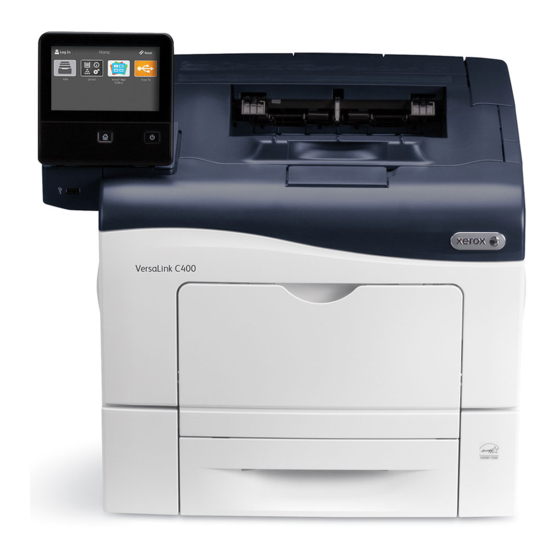
NOTE :
The security will not be warranted if you do not correctly follow the above setting instructions.
Once you have configured settings to deviate from this manual, please initialize the machine by executing Reset
to Factory Default before you correct the settings according to the procedures.
This manual has been prepared on the assumption that the Service Representative Restricted Operation function
is set to Enabled. The security may not be warranted when maintenance operation is permitted to a customer
engineer.
The Fax Flow Security feature requires no special setting by the System Administrator.
Service Representative Restricted
Operation
Specifies whether the Service Representative has full access to the security features of the machine,
including the ability to change System Administrator settings.
For the VersaLink C405/B405, select On and then set Maintenance Password to restrict the Service
Representative from entering the System Administration mode.
NOTE :
If the System Administrator's password is lost when Service Rep. Restricted Operation is set to On ,
neither you nor the Xerox representative will be able to change any setting in the System
Administration mode.
Xerox
®
VersaLink
®
C405/B405 Multifunction Printer
Security Function Supplementary Guide
8
