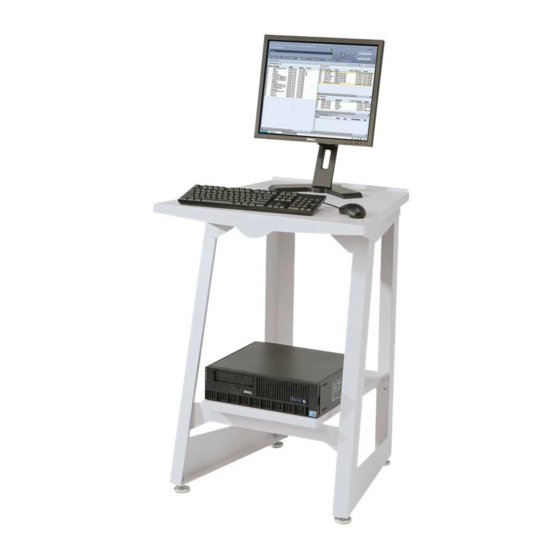Xerox FreeFlow® Print Server IPDS Network Connectivity Appendix
Table 5-4. Reference Documents - Windows
Infoprint Manager for Windows: Introduction and
Planning Guide
Infoprint Manager for Windows: Getting Started
IBM Infoprint Manager for Windows: Procedures
IBM Infoprint Manager Reference
Note:
IBM Infoprint Manager for Windows manuals are available on the IBM website.
Testing the Printer Connection
Test the printer by one of the following methods to ensure the system can make a connection with the
Xerox FreeFlow® Print Server IPDS printer:
•
Ping the printer from your system to establish a connection with the TCP/IP attached Xerox
FreeFlow® Print Server IPDS system.
•
Send a job from the host through PSF or Infoprint Manager (depending on your host) to print on
the Xerox FreeFlow® Print Server IPDS system.
Performance Notes
The Xerox FreeFlow® Print Server IPDS printers are very high speed devices compared to many other
network devices. It is possible that in some configurations, you may find printers running at less than
the rated print speed.
In a typical installation, tuning for optimal printer performance can be complex, since there may be
many different network components between the host system and the printer. This section provides
some pointers on where to look in the event that you experience print speed degradation.
Like any tuning activity, this is a process. You must first find the "Current Bottleneck" and alleviate it.
Then you repeat the process until the printer throughput is at the expected rate.
Ensure that both the PSF and TCP/IP address spaces are receiving a high level of service.
Should you notice any printer performance problems, such as throughput speed degradation, check
the areas listed in the following table:
Table 5-5. Components to Check for Printer Performance Problems
TCP/IP
If the printer is on a network that also has a large number
of other devices attached to it, the high levels of traffic
can cause printer speed degradation. Consider moving
the printer to a network that has less activity.
Host system
If the speed of the link connecting the network with the
to network
printer attached to the host system is slow, this could be a
attachment
bottleneck. Review your network configuration diagrams
for any potential bottlenecks.
A-6
Xerox FreeFlow® Print Server
IBM® IPDS User Guide
Title
Publication
number
G544-5716
G544-5717
G544-5814
S544-5475