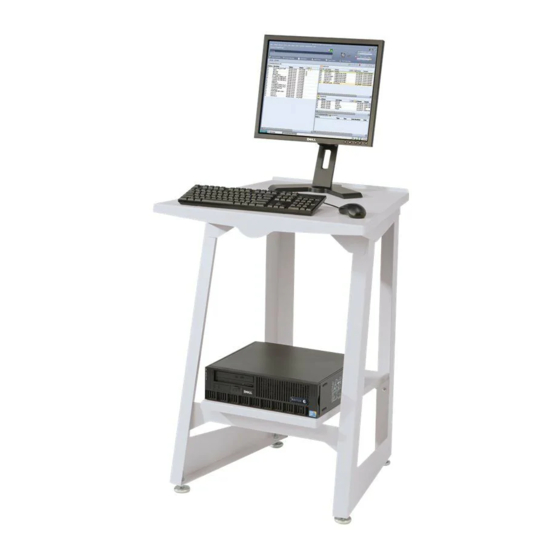- ページ 14
プリントサーバー Xerox FreeFlowのPDF リリースノートをオンラインで閲覧またはダウンロードできます。Xerox FreeFlow 33 ページ。 For color 560/570 printer
Xerox FreeFlow にも: インストレーション・マニュアル (34 ページ), パンフレット (2 ページ), リリースノート (23 ページ), インストールマニュアル (2 ページ), セキュリティ・マニュアル (38 ページ), 重要なインストール情報 (2 ページ), ユーザーマニュアル (50 ページ), マニュアル (18 ページ), クイック・コネクト・マニュアル (2 ページ), キャリア手続きマニュアル (28 ページ)