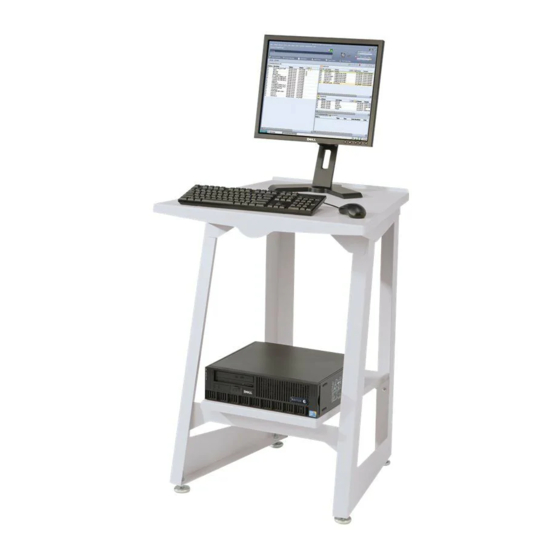When printer faults are detected, the print server reports to the host that intervention is required. This
causes the host to stop sending print data. Because standard IPDS cancel depends on printing the
remaining committed pages, plus trailer pages, it cannot be performed when printer faults exist. When
the print server detects an attempt to cancel a job when there are printer faults, it displays an
additional fault message, informing the user of this situation. If the user clears the printer faults, cancel
processing will complete. Alternatively, if the user clicks on the Reset button on the cancel faulted job
dialog, all remaining IPDS jobs are forced to terminate, as described above.
If the user attempts to cancel a job more than once, a cancel dialog with a Reset button is provided as
described above, allowing the user a means to clear the job from the system.
Color Management
Previous releases of Xerox FreeFlow® Print Server software have provided color management controls
at the system GUI. Beginning with Release 7.0, Xerox FreeFlow® Print Server can recognize and act
upon color management information in the Advanced Function Presentation (AFP) / Intelligent Print
Data Stream (IPDS) data stream.
At the start of an IPDS session, Xerox FreeFlow® Print Server reports its color management capabilities
to the IPDS host in responses to the Sense Type and Model (STM) and Obtain Printer Characteristics
(OPC) commands. The IPDS host uses this information to determine what color management
resources and commands the printer can accept. In response to the Request Resource List (RRL)
command from the host, Xerox FreeFlow® Print Server provides a list of available color management
resources. Xerox FreeFlow® Print Server IPDS accepts additional color management resources sent by
the host, either at the start of the session, or during job processing.
Note
The information provided to the host in response to the RRL only describes IPDS resources,
and does not include other Xerox FreeFlow® Print Server resources.
Queue Properties Setup for IPDS Color Management
AFP Color Management Architecture (ACMA) color management is integrated with other system color
management controls on Xerox FreeFlow® Print Server by means of the Queue Properties dialog. The
settings on the Xerox FreeFlow® Print Server Image Color Management dialog are especially
important to the way IPDS color management functions with the rest of Xerox FreeFlow® Print Server,
although the Image Adjustments, User TRCs, and Halftone settings also affect the way color is
processed for IPDS jobs.
Note
Customers should verify that their applications and print servers are at a software level
which supports ACMA, before trying to use AFP color management features with Xerox FreeFlow®
Print Server. AFP Color Management functionality does not introduce any Xerox FreeFlow® Print
Server support considerations beyond those already documented for Xerox FreeFlow® Print Server
IPDS.
To allow the IPDS Decomposer to perform host driven color management:
1.
Go to the Queue Manager dialog.
2.
Right-click the queue to be used for IPDS and select [Properties].
3.
Select the Image Quality tab and then select the Image Adjustments FAB.
Run Time Considerations
Xerox FreeFlow® Print Server
IBM® IPDS User Guide
4-5