携帯電話 Blackberry 7230のPDF スタートマニュアルをオンラインで閲覧またはダウンロードできます。Blackberry 7230 18 ページ。 Blackberry internet service user guide
Blackberry 7230 にも: 安全性と製品情報 (11 ページ), クイック・リファレンス・マニュアル (2 ページ), データシート (2 ページ), ユーザーマニュアル (14 ページ), ユーザーマニュアル (12 ページ), ユーザーマニュアル (9 ページ)
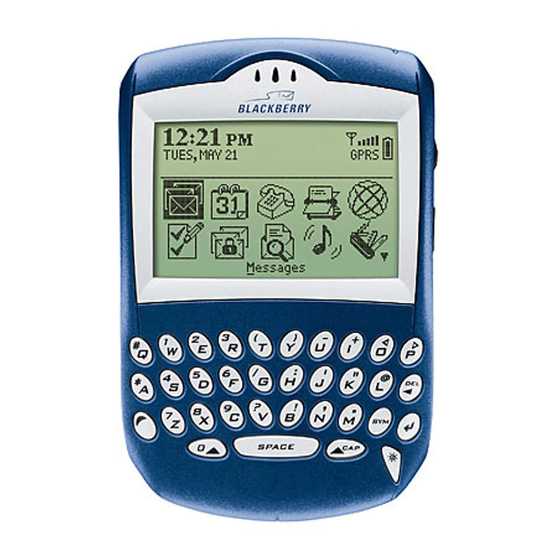
Earpiece
Headset jack
USB port
Alt key
Type the alternate
character on a key
BlackBerry Wireless Handheld™
BlackBerry Wireless Handheld™
Phone button
Open the phone screen
Microphone
Left Shift key
Roll the trackwheel
Click (press) the trackwheel
select items on the screen.
Press the Escape button
page in the browser.
Hold the Escape button
Getting Started Guide
Getting Started Guide
Right Shift key
to move the cursor and highlight items on the screen.
to view the menu on most screens and to
to exit a screen, cancel an action, or go back one
to end a phone call.
Notification LED
Trackwheel
Select or click an item
Escape button
Exit a screen
Backspace key
Enter key
Symbol key
Open the symbol list
Power button
Backlighting
