- ページ 33
携帯電話 Blackberry 8100 - Pearl - T-MobileのPDF リファレンス・マニュアルをオンラインで閲覧またはダウンロードできます。Blackberry 8100 - Pearl - T-Mobile 46 ページ。 Blackberry pearl 8100: supplementary guide
Blackberry 8100 - Pearl - T-Mobile にも: ユーザーマニュアル補足 (25 ページ), 安全性と製品情報 (16 ページ), ヒント (4 ページ), 製品情報 (29 ページ), スタートマニュアル (46 ページ)
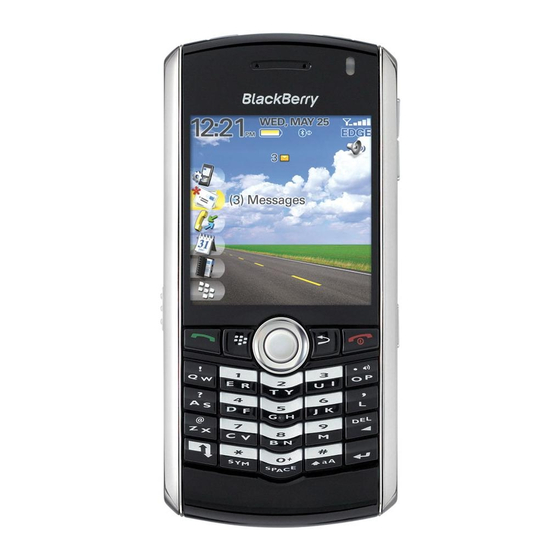
Insert a media card
Use a microSD media card to extend the memory available on your BlackBerry® device
for storing media files such as videos, ring tones, pictures, or songs. The media card
might be sold separately from your device.
1. Turn off your device.
2. Press the battery cover release button.
3. Slide off the battery cover.
4. Remove the battery.
5. Slide the media card holder door toward its hinges to unlock it.
6. Open the media card holder door.
7. Place the media card into the slots in the media card holder door so that the
metal contacts on the media card align with the metal contacts on your device
when the media card holder door is closed.
8. Close the media card holder door.
9. Slide the media card holder door away from its hinges to lock it.
31
