- ページ 14
携帯電話 Blackberry 8300 - Curve - GSMのPDF ユーザーマニュアル補足をオンラインで閲覧またはダウンロードできます。Blackberry 8300 - Curve - GSM 25 ページ。 Smartphone
Blackberry 8300 - Curve - GSM にも: 安全性と製品情報 (32 ページ), ヒント (4 ページ), スタートマニュアル (46 ページ), 製品情報 (29 ページ), スタートマニュアル (46 ページ)
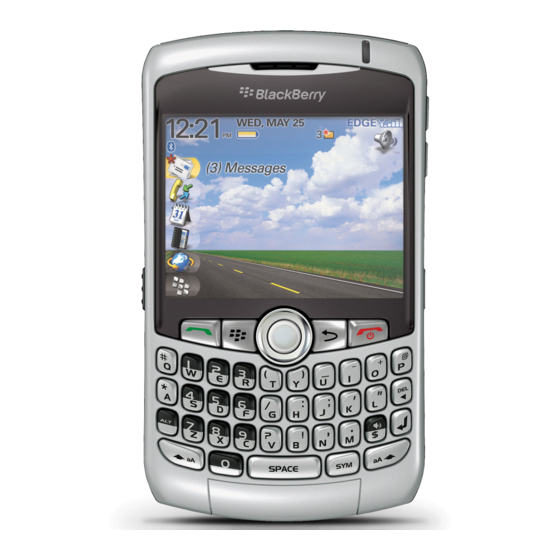
Connection Type:
Specify whether your BlackBerry® device uses an SSL connection or a TLS connection to connect to the certificate server.
Connection options for OCSP and CRL servers
Friendly Name:
Type a display name for the certificate server.
Server URL:
Type the web address of the certificate server.
Send connection information for a certificate server
1. In the device options, click Security Options.
2. Click Certificate Servers.
3. Highlight a certificate server.
4. Press the Menu key.
5. Click Email Server or PIN Server.
Delete a certificate server
1. In the device options, click Security Options.
2. Click Certificate Servers.
3. Highlight a certificate server.
4. Press the Menu key.
5. Click Delete.
12
