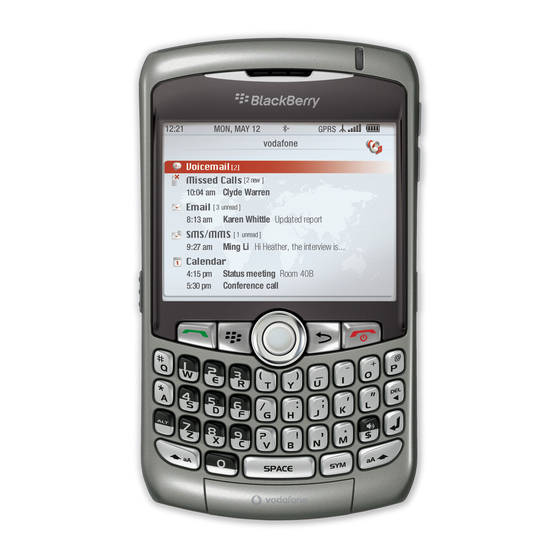- ページ 10
携帯電話 Blackberry 8310 Curve AT&TのPDF 安全性と製品情報をオンラインで閲覧またはダウンロードできます。Blackberry 8310 Curve AT&T 34 ページ。 Blackberry curve 8310: supplementary guide
Blackberry 8310 Curve AT&T にも: スタートマニュアル (46 ページ), スタートマニュアル (46 ページ), ヒントとテクニック (4 ページ), データシート (2 ページ), 製品情報 (31 ページ), クイック・スタート・マニュアル (17 ページ), スタートマニュアル (50 ページ), スタートマニュアル (10 ページ), ユーザーマニュアル (2 ページ), ユーザーマニュアル (2 ページ), 配線図 (13 ページ)