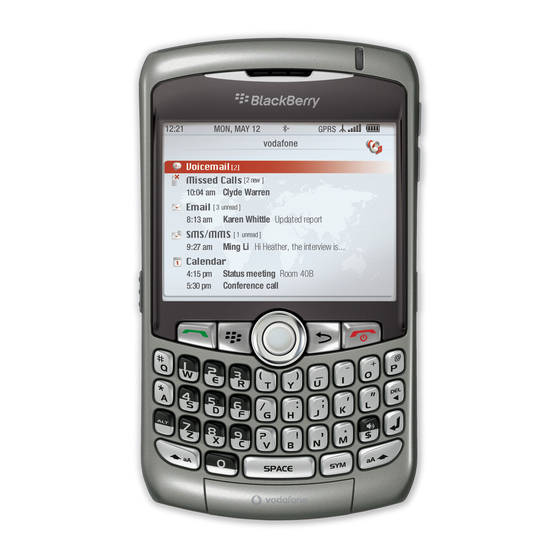Save time
See the Getting Started Guide that came with your BlackBerry® device or click Help on your
device for more information about using your device.
Home screen tips
• To open the application list, press the
key.
• To return to the Home screen, press the
• To lock the keyboard, on the Home screen or in the application list, click Keyboard
Lock.
• To unlock the keyboard, press the
key and the
• To lock the device, set a password. On the Home screen or in the application list, click
Lock.
• To unlock the device, type your password. Press the
• To turn on standby mode, hold the Mute key.
Phone tips
• To make a call from the Home screen, type the phone number. Press the
• To end a call, press the
• To turn on or turn off mute during a call, press the Mute key.
• To turn on or turn off the speakerphone during a call, press the
• To adjust the volume during a call, press the Volume keys.
• To add an extension to a phone number, press the
key.
the extension number.
Try this
Make a call using a voice command.
key.
1. In the address book, press the
2. Click New Address.
3. Type the contact information.
key.
4. Click the trackball.
5. Click Save.
6. In the voice dialing application, wait for the sound.
7. Say "Call" and a contact name or phone number.
To end the call, press the
key.
key.
key and the
key.
key.
Message tips
• To move to the top of a message list, press
• To move to the bottom of a message list, press
• To move to the next date in a message list, press
key.
• To reply to a message, press
• To forward a message, press
key. Type
• To highlight adjacent messages, hold a Shift
Try this
Copy text in a message and paste it into another application.
1. In a message, place the cursor before the text that you want to copy.
2. Press a Shift
key and roll the trackball.
3. Click the trackball.
4. Click Copy.
5. Place the cursor where you want to paste the text.
6. Click the trackball.
7. Click Paste.
.
.
.
.
.
key and roll the trackball.