- ページ 34
携帯電話 Blackberry 8320 - Curve - GSMのPDF スタートマニュアルをオンラインで閲覧またはダウンロードできます。Blackberry 8320 - Curve - GSM 50 ページ。 Blackberry curve 8320: quick start
Blackberry 8320 - Curve - GSM にも: 安全性と製品情報 (34 ページ), ヒント (4 ページ), スタートマニュアル (46 ページ), 製品情報 (33 ページ)
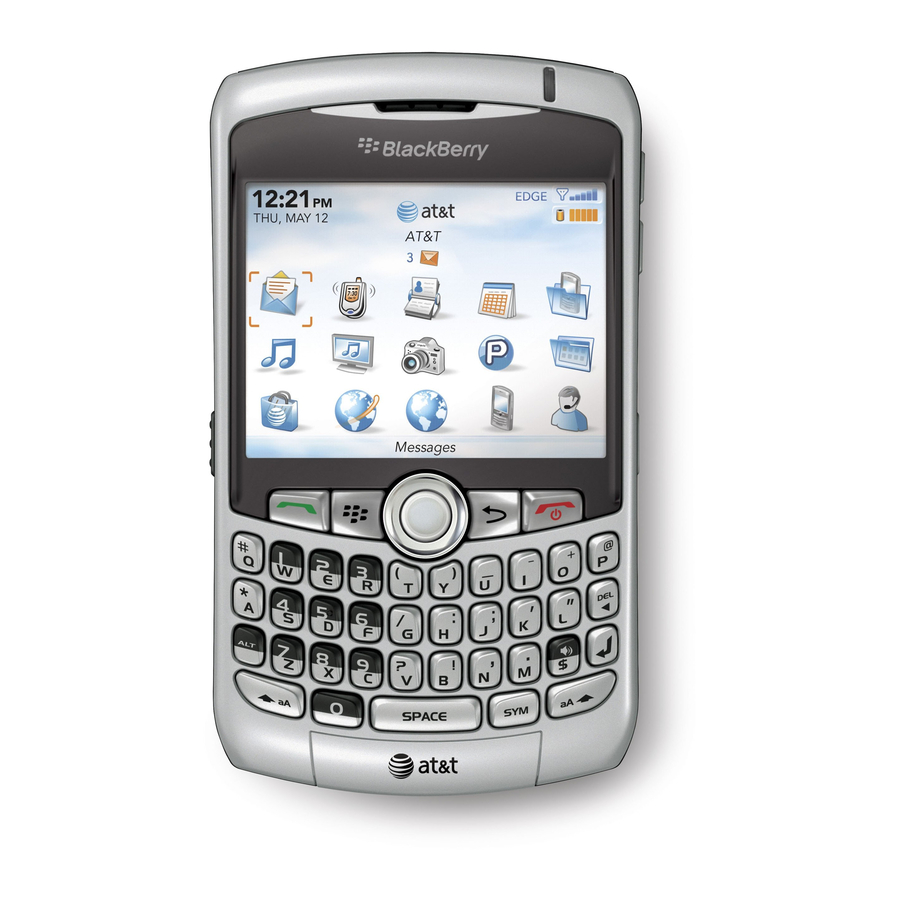
4. Complete the instructions on the screen.
5. When the installation is complete, connect the smaller end of the USB cable
to the USB port on the side of your device.
6. Connect the larger end of the USB cable to the USB port on your computer.
Note: If the BlackBerry Desktop Manager does not open automatically, on the
taskbar, click Start > Programs > BlackBerry > Desktop Manager.
Transfer a file between your device and your
computer using the media manager tool
1. Connect your BlackBerry® device to your computer.
2. On your computer, open the BlackBerry® Desktop Manager.
3. Double-click Media Manager.
4. Drag a file or folder from one location to another.
For more information about using the media manager tool, see the Media Manager
Online Help.
About accessories
You can buy accessories such as batteries, carrying solutions, headsets, and charging
solutions for your BlackBerry® device. For more information, contact your wireless
service provider or visit
32
www.shopblackberry.com
.
